(Supporting ADX v03.1.00) Owner's manual
Table Of Contents
- Contents
- Preface
- Introduction to the Brocade Virtual ADX Web Interface
- Navigating the Web Interface
- Navigating the Dashboard
- Configuration Overview
- System Settings
- Network Settings
- Traffic Settings
- GSLB Settings
- Security Settings
- Monitoring Overview
- Viewing System Information
- Viewing Network Status
- Viewing Traffic Statistics
- Viewing Security Statistics
- Maintenance Overview
- Managing Software Images
- Restarting the System
- License Management
- Packet Capture
- Accessing the CLI
- Retrieving System Information for Technical Support
- Troubleshooting
- Config Template XML Schema
- Managing Config Templates through the CLI
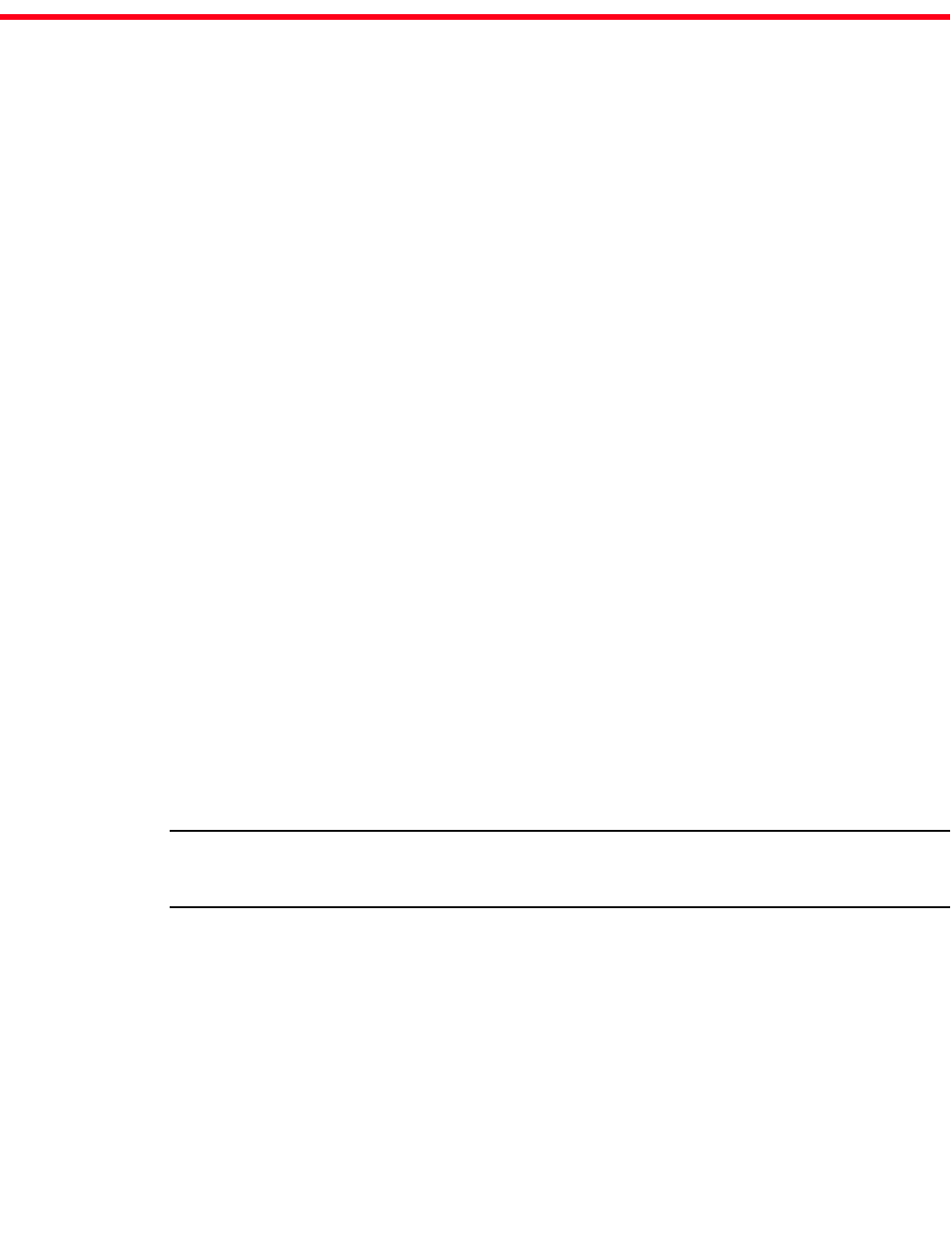
Brocade Virtual ADX Graphical User Interface Guide 1
53-1003242-01
Chapter
1
Introduction to the Brocade Virtual ADX Web Interface
In this chapter
•System requirements . . . . . . . . . . . . . . . . . . . . . . . . . . . . . . . . . . . . . . . . . . . . 1
•Starting the Brocade Virtual ADX web interface . . . . . . . . . . . . . . . . . . . . . . . 2
System requirements
The Brocade Virtual ADX web interface is a browser-based interface that allows you to configure,
monitor, and maintain an Brocade Virtual ADX. The interface can be used for creating a new
configuration, modifying an existing configuration, monitoring the traffic on a device, maintaining
the logs, managing software images and licenses, and retrieving technical support information.
Supported software
The Brocade Virtual ADX web interface supports Brocade Virtual ADX version 03.0.00.
Required software
To access the web interface for the Brocade Virtual ADX, your device requires the following
software:
• Supported application: Adobe Flash Player 10.2 or later
• Supported browsers:
- Internet Explorer 8.0 or later
- Google Chrome
- Mozilla Firefox
NOTE
Other browsers that support Adobe Flash Player 10.2 may also work but have not been validated
with this system.










