(Supporting ADX v03.1.00) Owner's manual
Table Of Contents
- Contents
- Preface
- Introduction to the Brocade Virtual ADX Web Interface
- Navigating the Web Interface
- Navigating the Dashboard
- Configuration Overview
- System Settings
- Network Settings
- Traffic Settings
- GSLB Settings
- Security Settings
- Monitoring Overview
- Viewing System Information
- Viewing Network Status
- Viewing Traffic Statistics
- Viewing Security Statistics
- Maintenance Overview
- Managing Software Images
- Restarting the System
- License Management
- Packet Capture
- Accessing the CLI
- Retrieving System Information for Technical Support
- Troubleshooting
- Config Template XML Schema
- Managing Config Templates through the CLI
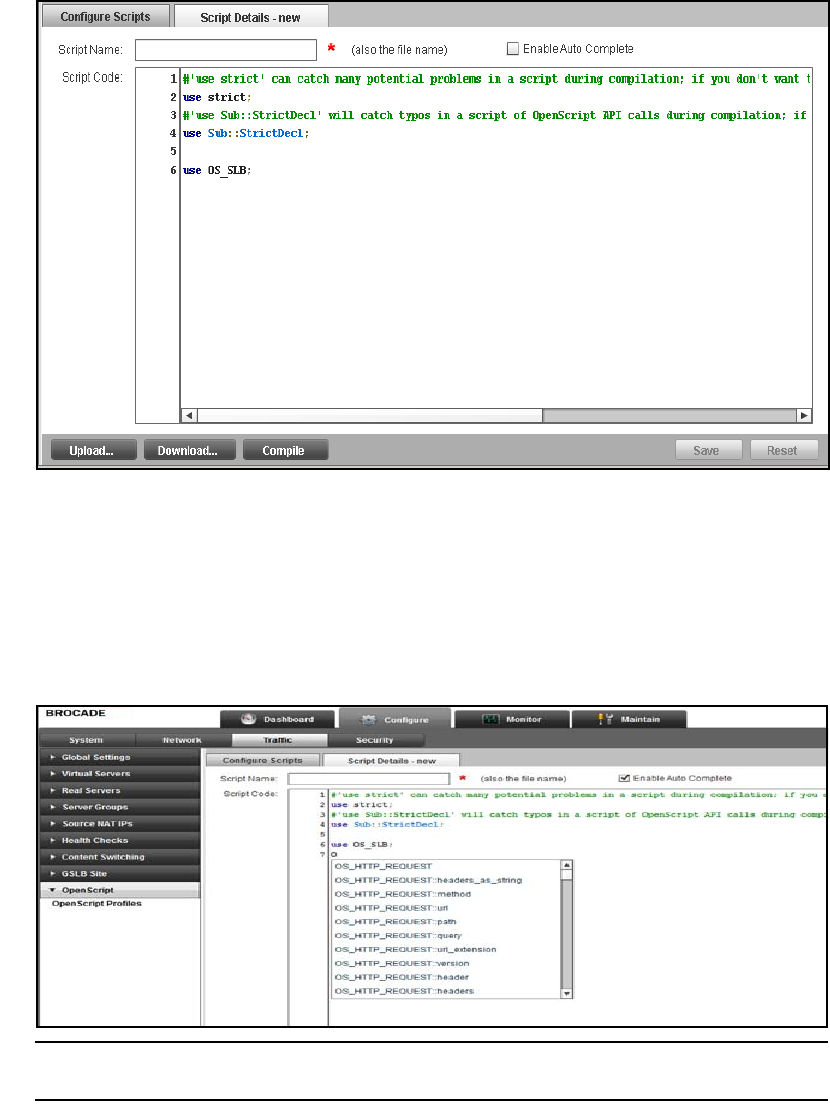
Brocade Virtual ADX Graphical User Interface Guide 127
53-1003242-01
OpenScript
7
FIGURE 99 Script details - new: script name
4. Provide one of the following:
• Script name: Enter the name of the script stored in the device.
• Script code: Enter the executable code of the script. Select Enable Auto Complete for a
drop down selection of available API options. For example, when Enable Auto Complete is
selected, typing “O” in the editor, returns a drop down selection of available API options
that start with “O”.
FIGURE 100 Script details - new: script code
NOTE
The editor is color coded.
5. Click Compile to compile the script code. You are recommended to compile a new script before
binding it to a virtual server port, to make sure that the script compiles successfully and obtain
an estimate of script performance.
6. Click Apply to save your entries after the system compiles the script code.










