(Supporting ADX v03.1.00) Owner's manual
Table Of Contents
- Contents
- Preface
- Introduction to the Brocade Virtual ADX Web Interface
- Navigating the Web Interface
- Navigating the Dashboard
- Configuration Overview
- System Settings
- Network Settings
- Traffic Settings
- GSLB Settings
- Security Settings
- Monitoring Overview
- Viewing System Information
- Viewing Network Status
- Viewing Traffic Statistics
- Viewing Security Statistics
- Maintenance Overview
- Managing Software Images
- Restarting the System
- License Management
- Packet Capture
- Accessing the CLI
- Retrieving System Information for Technical Support
- Troubleshooting
- Config Template XML Schema
- Managing Config Templates through the CLI
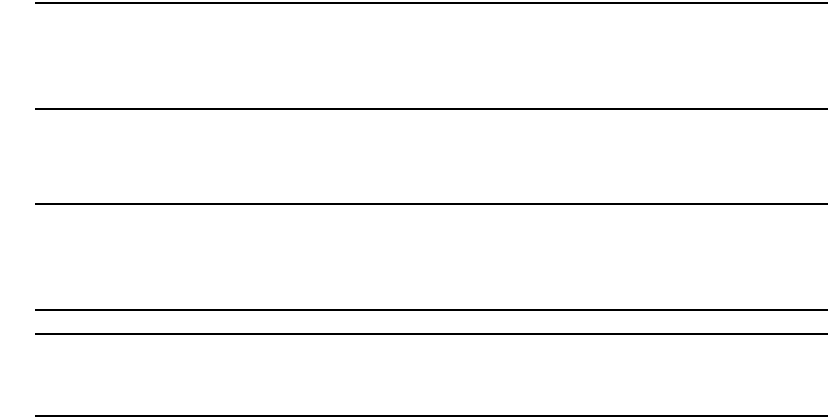
2 Brocade Virtual ADX Graphical User Interface Guide
53-1003242-01
Starting the Brocade Virtual ADX web interface
1
Starting the Brocade Virtual ADX web interface
After the initial configuration, you can start accessing the web interface using the default
username and password.
To start the Brocade Virtual ADX web interface, perform the following steps.
1. Launch a web browser that has Hypertext Transfer Protocol (HTTP).
2. Type http://<IP address> in the address bar on the browser.
3. Press Enter.
The Login window is displayed.
NOTE
The default user name is admin and default password is brocade. After logging in, you must
change the default password to ensure security. The password must contain alphanumeric
characters.
4. Enter the user name and password, and click OK.
To change or re-enter the user name or password, click Clear.
NOTE
You have three attempts to log in to the web interface. If all the three login attempts fail, you
will be locked out for 30 minutes. During the locked out period, you cannot log in even if you
provide the correct password.
NOTE
To recover a lost password from the console, refer to the Brocade Virtual ADX Administration
Guide.
The home page of the Brocade Virtual ADX web interface is displayed. To terminate a session at any
time, click Logout on the login bar in the top right corner.










