(Supporting ADX v03.1.00) Owner's manual
Table Of Contents
- Contents
- Preface
- Introduction to the Brocade Virtual ADX Web Interface
- Navigating the Web Interface
- Navigating the Dashboard
- Configuration Overview
- System Settings
- Network Settings
- Traffic Settings
- GSLB Settings
- Security Settings
- Monitoring Overview
- Viewing System Information
- Viewing Network Status
- Viewing Traffic Statistics
- Viewing Security Statistics
- Maintenance Overview
- Managing Software Images
- Restarting the System
- License Management
- Packet Capture
- Accessing the CLI
- Retrieving System Information for Technical Support
- Troubleshooting
- Config Template XML Schema
- Managing Config Templates through the CLI
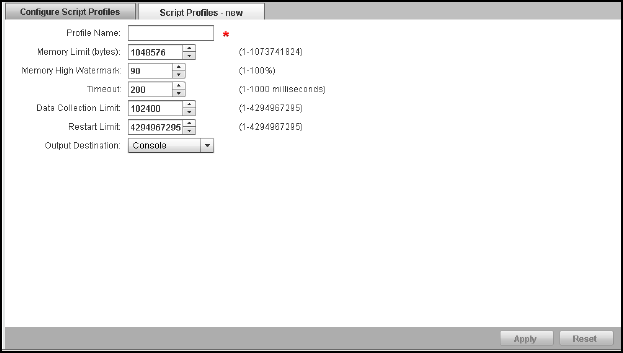
130 Brocade Virtual ADX Graphical User Interface Guide
53-1003242-01
OpenScript
7
3. Click New at the bottom of the Configure Script Profiles page.
The Script Profiles - new page tab is displayed, as shown in Figure 103.
FIGURE 103 Configuring script profile
4. Provide the following information:
• Profile name: Enter the name of the script profile that you want to create or update.
• Memory Limit (bytes): Enter the memory limit for any script that is bound to the script
profile. The range is from 1 through 1073741824 bytes. The default value is 1,048,576
bytes.
• Memory High Watermark: Enter the script memory high-watermark percentage, so that
when the high-water percentage reaches, a system log message is generated and the
script resets the new connection on the Brocade Virtual ADX. The range is from 1 through
100 percentage. The default value is 90 percentage.
• Timeout: Enter the watchdog time for the script in milliseconds. The range is from 1
through 1000 milliseconds. The default value is 200 milliseconds.
• Data Collection Limit: Enter the maximum data collection limit for the script in bytes. The
range is from 1 through 4294967295. The default value is 102400 bytes.
• Restart Limit: Enter the maximum number of times that the script will restart. The range is
from 1 through 4294967295. The default value is 4294967295
• Output Destination: Select one of the following from the list:
• Console — Sets the script to print its output to the console. By default, console is set to
be the output destination.
• Syslog — Sets the script to print its output to the syslog.
• None — Disables the script from printing.
5. Click Apply to save your entries.
Click Reset to revert the configuration to the previous configured values.
For more information on configuring script profiles, refer to the Brocade Virtual ADX OpenScript
Guide.










