(Supporting ADX v03.1.00) Owner's manual
Table Of Contents
- Contents
- Preface
- Introduction to the Brocade Virtual ADX Web Interface
- Navigating the Web Interface
- Navigating the Dashboard
- Configuration Overview
- System Settings
- Network Settings
- Traffic Settings
- GSLB Settings
- Security Settings
- Monitoring Overview
- Viewing System Information
- Viewing Network Status
- Viewing Traffic Statistics
- Viewing Security Statistics
- Maintenance Overview
- Managing Software Images
- Restarting the System
- License Management
- Packet Capture
- Accessing the CLI
- Retrieving System Information for Technical Support
- Troubleshooting
- Config Template XML Schema
- Managing Config Templates through the CLI
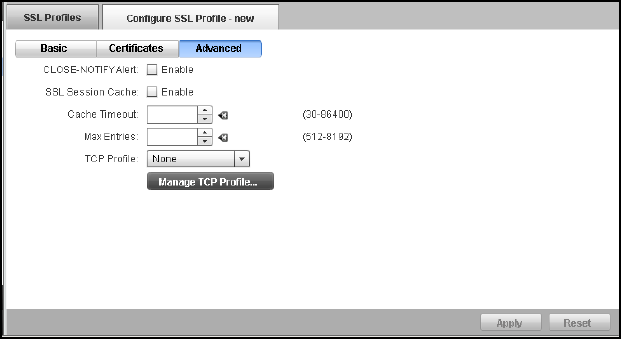
Brocade Virtual ADX Graphical User Interface Guide 145
53-1003242-01
SSL profiles
9
7. Click Advanced tab to configure advanced parameters for the SSL profile.
The Advanced tab is displayed, as shown in Figure 117.
FIGURE 117 Configuring advanced parameters
8. Provide the following information:
• CLOSE-NOTIFY Alert: Select the Enable check box to configure the device to send an alert
before closing an SSL session.
• SSL Session Cache: Select the Enable check box to configure the device to share the same
SSL session for multiple SSL connections:
• Cache Timeout: Specify how long the SSL sessions can be held in the cache. The
range is from 30 through 86400 seconds.
• Max Entries: Enter the maximum number of cache entries per SSL profile. The range is
from 512 through 8192.
• TCP Profile: Select a profile in the list. To configure a TCP profile for the SSL profile, click
Manage TCP profile. To manage the TCP profile, refer to “Managing the TCP profile” on
page 146.
9. Click Apply to save your entries.
Click Reset to revert the configuration to the previous configured values.
For more information on configuring SSL profiles, refer to the Brocade Virtual ADX Security Guide.










