(Supporting ADX v03.1.00) Owner's manual
Table Of Contents
- Contents
- Preface
- Introduction to the Brocade Virtual ADX Web Interface
- Navigating the Web Interface
- Navigating the Dashboard
- Configuration Overview
- System Settings
- Network Settings
- Traffic Settings
- GSLB Settings
- Security Settings
- Monitoring Overview
- Viewing System Information
- Viewing Network Status
- Viewing Traffic Statistics
- Viewing Security Statistics
- Maintenance Overview
- Managing Software Images
- Restarting the System
- License Management
- Packet Capture
- Accessing the CLI
- Retrieving System Information for Technical Support
- Troubleshooting
- Config Template XML Schema
- Managing Config Templates through the CLI
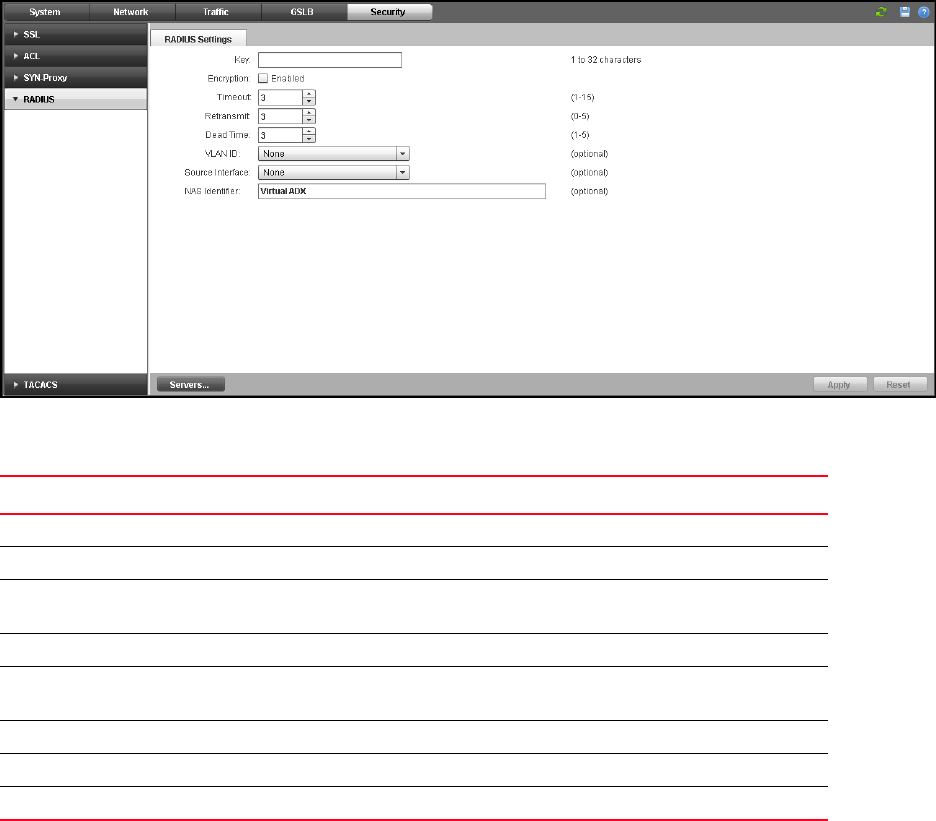
164 Brocade Virtual ADX Graphical User Interface Guide
53-1003242-01
RADIUS controls
9
RADIUS Settings tab
The RADIUS Settings tab lets you set the basic RADIUS settings. See Figure 129.
FIGURE 129 RADIUS Settings tab
Table 29 describes the RADIUS Settings tab controls and their functions.
TABLE 29 RADIUS Settings tab controls
Control Description
Key Enter a RADIUS password key up to 32 characters.
Encryption Select this check box to enable encryption of the key.
Timeout Time delay before the connection times out. (range: 1–15 seconds, default is
3seconds)
Retransmit Number of attempts to retransmit connection information. (range: 0–5, default is 3)
Dead Time Length of time that the application skips a nonresponsive RADIUS server for
transaction requests. (range: 1–5 seconds, default is 3 seconds)
VLAN ID Virtual LAN identifier for this server. (Optional)
Source Interface Source Interface for this server. (Optional)
NAS Identifier Network Attached Storage Identifier for this server. (Optional)










