(Supporting ADX v03.1.00) Owner's manual
Table Of Contents
- Contents
- Preface
- Introduction to the Brocade Virtual ADX Web Interface
- Navigating the Web Interface
- Navigating the Dashboard
- Configuration Overview
- System Settings
- Network Settings
- Traffic Settings
- GSLB Settings
- Security Settings
- Monitoring Overview
- Viewing System Information
- Viewing Network Status
- Viewing Traffic Statistics
- Viewing Security Statistics
- Maintenance Overview
- Managing Software Images
- Restarting the System
- License Management
- Packet Capture
- Accessing the CLI
- Retrieving System Information for Technical Support
- Troubleshooting
- Config Template XML Schema
- Managing Config Templates through the CLI
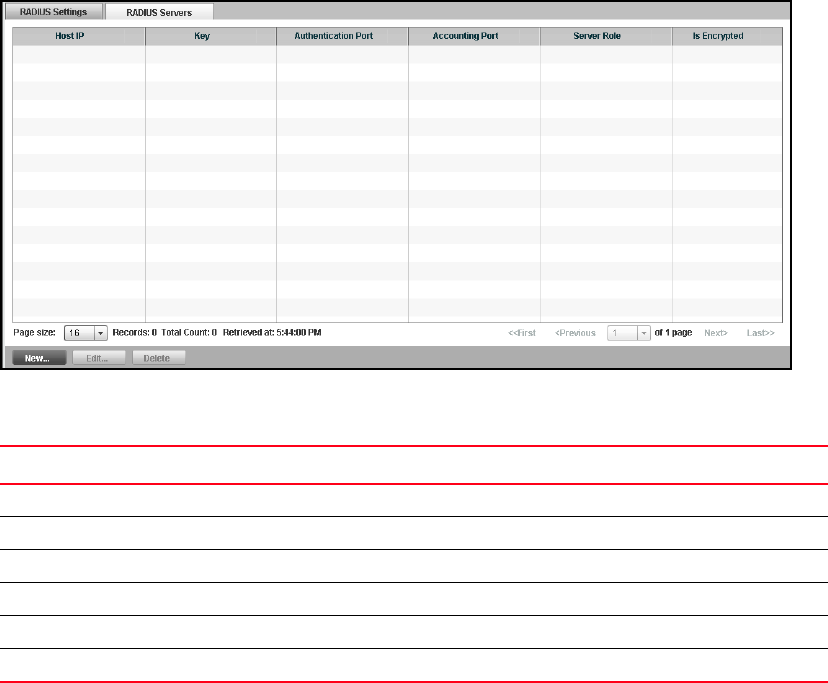
Brocade Virtual ADX Graphical User Interface Guide 165
53-1003242-01
RADIUS servers
9
RADIUS servers
To view the RADIUS Servers tab, click Servers at the bottom of the window. This tab displays a list of
available RADIUS servers. The maximum number of servers that can be shown is eight (8). It also
provides access to controls to let you add, delete, and modify the listed servers. See Figure 130.
FIGURE 130 RADIUS Servers tab
Table 30 describes the RADIUS Servers tab controls and their functions.
Use the RADIUS Servers tab to:
• Click New to open the RADIUS Server - new tab and create a new RADIUS server. See “Creating
and editing a RADIUS server”.
• Select an entry and click Edit to edit the selected server’s settings. See “Creating and editing a
RADIUS server”.
• Select an entry and click Delete to delete a RADIUS server from this list. You are prompted to
confirm this deletion. Click OK to confirm or Cancel to cancel the deletion.
TABLE 30 RADIUS Servers tab controls
Control Description
Host IP IP address of the RADIUS server
Key RADIUS password key. (1 — 32 chars)
Authentication port Port used for authenticating the server. (range 1–65535, default is 1645)
Accounting port Port used for the Server Account. (range 1–65535, default is 1646)
Server Role Role for the server. Options are Any AAA Role, Accounting Only, and Authentication.
Is Encrypted Whether server connection is encrypted. (Options are Yes or No)










