(Supporting ADX v03.1.00) Owner's manual
Table Of Contents
- Contents
- Preface
- Introduction to the Brocade Virtual ADX Web Interface
- Navigating the Web Interface
- Navigating the Dashboard
- Configuration Overview
- System Settings
- Network Settings
- Traffic Settings
- GSLB Settings
- Security Settings
- Monitoring Overview
- Viewing System Information
- Viewing Network Status
- Viewing Traffic Statistics
- Viewing Security Statistics
- Maintenance Overview
- Managing Software Images
- Restarting the System
- License Management
- Packet Capture
- Accessing the CLI
- Retrieving System Information for Technical Support
- Troubleshooting
- Config Template XML Schema
- Managing Config Templates through the CLI
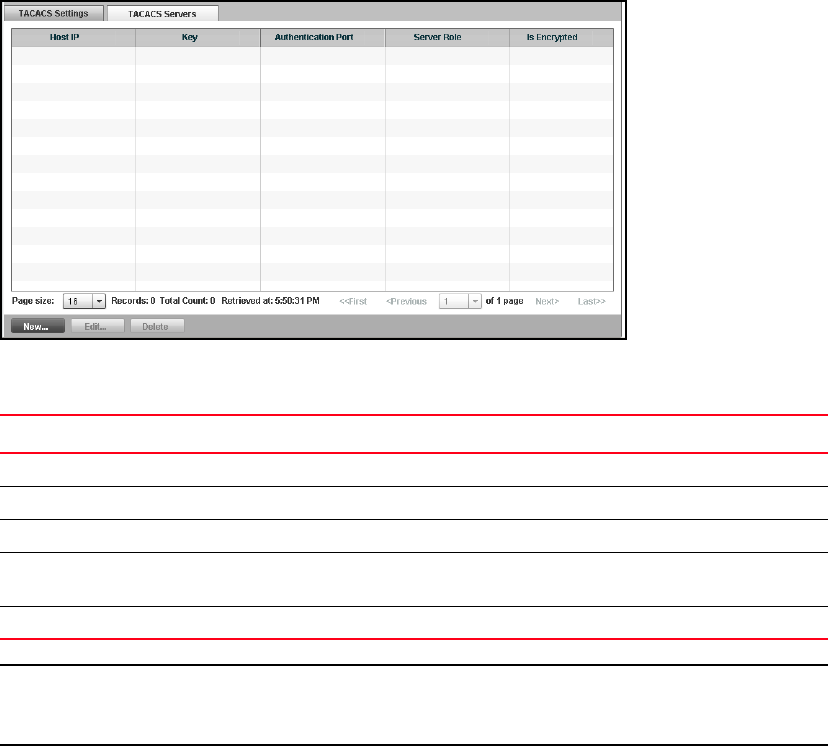
Brocade Virtual ADX Graphical User Interface Guide 169
53-1003242-01
TACACS Servers
9
4. On the TACACS Settings tab, set the following values:
• Set the Timeout value.
• Set the Retransmit value.
• Set the Dead Time value.
• Select the VLAN ID. This is optional.
• Select the Source Interface. This is optional.
5. Click Apply at the bottom right corner of the window to create and activate the server, or click
Reset to discard all changes.
TACACS Servers
The TACACS Servers tab displays a list of available TACACS servers. The maximum number of
servers that can be shown is eight (8). It also provides controls to add, delete, and modify the listed
servers. See Figure 133.
FIGURE 133 TACACS Servers tab
Table 33 describes the TACACS Server tab controls and their functions.
NOTE
The Server Role options are only available if TACACS+ is in use. If it is not, then they are dimmed
(greyed out) and none are selected.
TABLE 33 TACACS Server creation/editing tab controls
Control Description
Server host or IP Location of the TACACS server.
Key TACACS password key. (1–32 characters)
Authentication port Port used for authenticating the TACACS server. (range: 1–65535, default is 49)
Server Role Role for the TACACS server. Options are: Any AAA Role, Accounting only, Authentication
only, and Authorization only.
Is Encrypted Yes = encrypted, No = not encrypted.










