(Supporting ADX v03.1.00) Owner's manual
Table Of Contents
- Contents
- Preface
- Introduction to the Brocade Virtual ADX Web Interface
- Navigating the Web Interface
- Navigating the Dashboard
- Configuration Overview
- System Settings
- Network Settings
- Traffic Settings
- GSLB Settings
- Security Settings
- Monitoring Overview
- Viewing System Information
- Viewing Network Status
- Viewing Traffic Statistics
- Viewing Security Statistics
- Maintenance Overview
- Managing Software Images
- Restarting the System
- License Management
- Packet Capture
- Accessing the CLI
- Retrieving System Information for Technical Support
- Troubleshooting
- Config Template XML Schema
- Managing Config Templates through the CLI
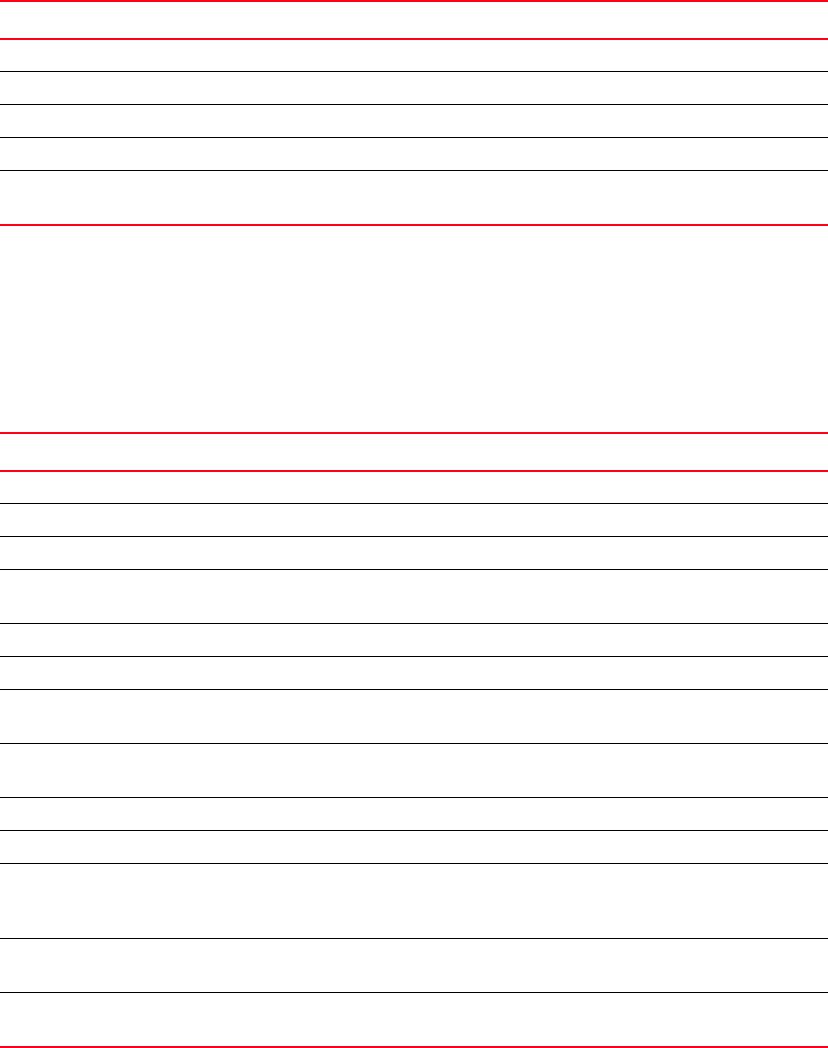
182 Brocade Virtual ADX Graphical User Interface Guide
53-1003242-01
Interface statistics
12
IPv6 interface
Clicking IPv6 under Interfaces displays the active IPv6 interfaces on the device.
This tab displays a table listing all active IPv6 connections with their associated values:
IPv6 interface details
Selecting an IPv6 instance on the IPv6 interface tab activates the Details button. Clicking the
Details button opens the IPv6 Interface Details tab.
This tab has a table listing all the recorded attributes for that IPv6 connection:
TABLE 42 IPv6 Interface tab
Column Content
IP Address IPv6 address of the route's destination.
Next Hop IP address of the next-hop router for this path.
Type The interface type for this IP address. (BGP, OSPF, Static)
Router Interface Router interface used by this IP address.
Cost Connection cost for this IP address. (The cost of a route to reach a destination is the sum of
the costs of each link that will be traversed on the way to the destination.)
TABLE 43 IPv6 Interface Details tab
Column Content
Port Port that this IP address is connected to.
IP Address IPv6 address of the route's destination.
Encapsulation How IPv6 encapsulation is being made.
Metric The value of the route’s MED attribute. If the route does not have a metric, this field is
blank.
Proxy ARP Proxy Address Resolution Protocol status. Options are Enabled or Dis ab pled
IP Flow Switching IP flow switching status.
Helper Addresses
are configured
Options are Yes or No.
Inbound IP Access
list is set
Options are Yes or No.
Status Options are Up (green arrow) or Down (red arrow).
Subnet Mask Subnet mask for this IP address.
Maximum
Transmission Unit
(MTU)
Size (in bytes) of the largest protocol data unit that this connection can pass onwards.
Directed Broadcast
Forwarding
Options are Enabled or Disabled.
IP ARP Age Age in minutes of the Address Resolution Protocol cache entry. A value of 0 means that it
was cached less than a minute previously.










