(Supporting ADX v03.1.00) Owner's manual
Table Of Contents
- Contents
- Preface
- Introduction to the Brocade Virtual ADX Web Interface
- Navigating the Web Interface
- Navigating the Dashboard
- Configuration Overview
- System Settings
- Network Settings
- Traffic Settings
- GSLB Settings
- Security Settings
- Monitoring Overview
- Viewing System Information
- Viewing Network Status
- Viewing Traffic Statistics
- Viewing Security Statistics
- Maintenance Overview
- Managing Software Images
- Restarting the System
- License Management
- Packet Capture
- Accessing the CLI
- Retrieving System Information for Technical Support
- Troubleshooting
- Config Template XML Schema
- Managing Config Templates through the CLI
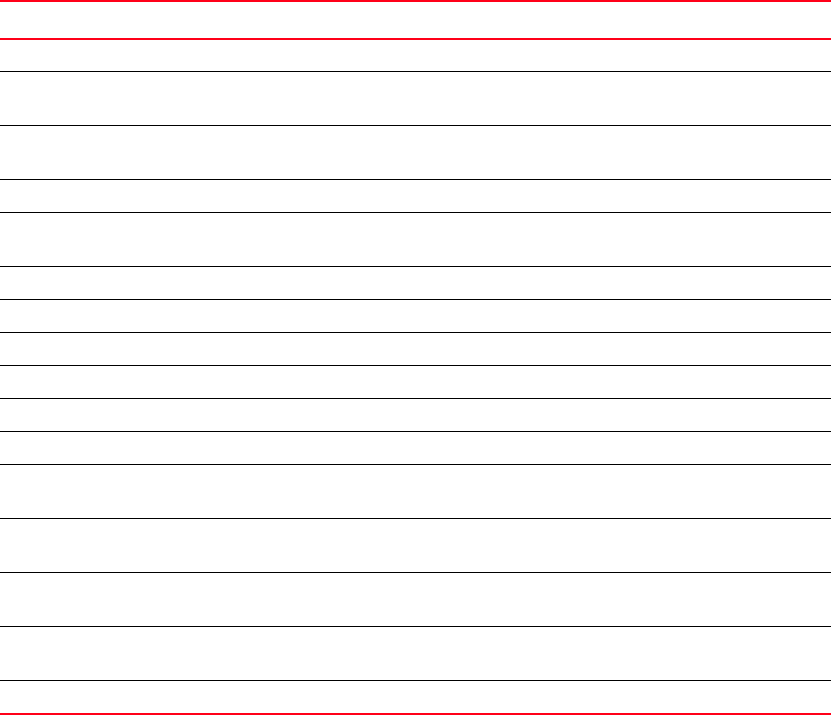
184 Brocade Virtual ADX Graphical User Interface Guide
53-1003242-01
IP statistics
12
For more information on IP statistics, refer to the Brocade Virtual ADX Switch and Router Guide.
Rawout Displays the total number of raw IP packets generated by the device.
Bad Header Displays the total number of IP packets dropped by the device due to bad packet
header.
Bad Version Displays the total number of IP packets dropped by the device due to wrong IP
version.
Bad Scope Displays the total number of IP packets dropped by the device due to scope error.
Bad Options Displays the total number of IP packets dropped by the device due to error in
processing of options.
Fragments Dropped Displays the total number of fragments dropped by the device.
Fragments Timed Out Displays the total number of fragments timed out.
Overflow Fragments Displays the total number of fragments that exceeded the limit.
Can Not Fragment Displays the total number of IP packets the device could not fragment.
Too Short Displays the total number of too short IP packets dropped by the device.
Too Small Displays the total number of dropped packets that did not have enough data.
Too Many Header Displays the total number of packets discarded by the device due to too many
headers.
No Route Displays the total number of packets dropped by the device because of no route to
destination.
Not Member Displays the total number of packets dropped by the device because the packet was
not part of the multicast group.
Unknown Protocols Displays the total number of packets dropped by the device because of unrecognized
protocol.
Other Errors Displays the total number of packets dropped by the device due to other error types.
TABLE 44 IP page- fields and descriptions (Continued)
Field Description










