(Supporting ADX v03.1.00) Owner's manual
Table Of Contents
- Contents
- Preface
- Introduction to the Brocade Virtual ADX Web Interface
- Navigating the Web Interface
- Navigating the Dashboard
- Configuration Overview
- System Settings
- Network Settings
- Traffic Settings
- GSLB Settings
- Security Settings
- Monitoring Overview
- Viewing System Information
- Viewing Network Status
- Viewing Traffic Statistics
- Viewing Security Statistics
- Maintenance Overview
- Managing Software Images
- Restarting the System
- License Management
- Packet Capture
- Accessing the CLI
- Retrieving System Information for Technical Support
- Troubleshooting
- Config Template XML Schema
- Managing Config Templates through the CLI
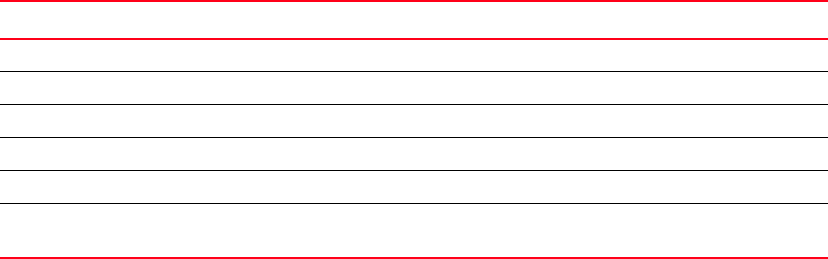
Brocade Virtual ADX Graphical User Interface Guide 191
53-1003242-01
Routes
12
Routes
Routing controls allow you to view how an Brocade Virtual ADX device is transferring data when the
device is in a “Router” configuration. Displays are provided for IPv4, IPv6, OSPF, OSPF V3, and
BGP4 Plus protocols.
To display routing information:
1. Select the Monitor tab.
2. Click Routes in the left menu.
The Active V4 tab is displayed.
To see only the routing for a specific protocol, click the button for that protocol at the bottom of
the panel.
IPv4 routing
Clicking the IPv4 button at the bottom of the Routing panel displays the routing information for
interfaces using the IPv4 protocol.
This tab has a table listing all the active IPv4 routing connections with their associated values.
TABLE 49 IPv4 routing connections and associated values
Column Content
IP Address IPv4 address of the route's destination.
Mask Subnet mask for the IP address.
Next Hop IP address of the next-hop router for this path.
Type The interface type for this IP address (BGP, OSPF, Static)
Router Interface Router interface used by this IP address.
Cost Connection cost for this IP address. (The cost of a route to reach a destination is the sum of
the costs of each link that will be traversed on the way to the destination.)










