(Supporting ADX v03.1.00) Owner's manual
Table Of Contents
- Contents
- Preface
- Introduction to the Brocade Virtual ADX Web Interface
- Navigating the Web Interface
- Navigating the Dashboard
- Configuration Overview
- System Settings
- Network Settings
- Traffic Settings
- GSLB Settings
- Security Settings
- Monitoring Overview
- Viewing System Information
- Viewing Network Status
- Viewing Traffic Statistics
- Viewing Security Statistics
- Maintenance Overview
- Managing Software Images
- Restarting the System
- License Management
- Packet Capture
- Accessing the CLI
- Retrieving System Information for Technical Support
- Troubleshooting
- Config Template XML Schema
- Managing Config Templates through the CLI
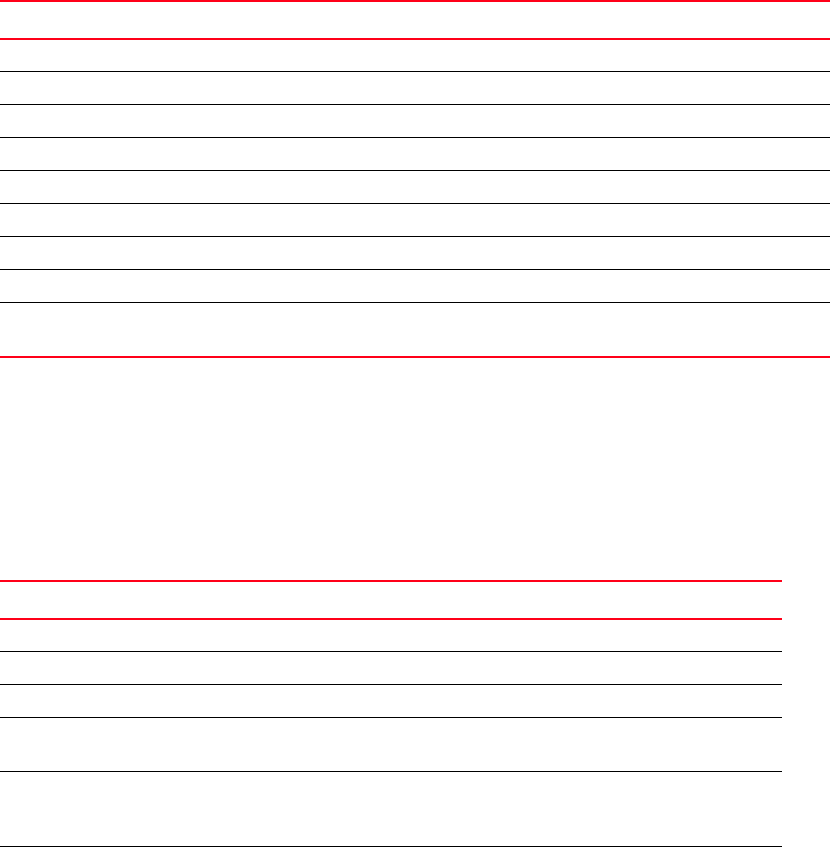
Brocade Virtual ADX Graphical User Interface Guide 195
53-1003242-01
Routes
12
BGP4 Routing
Clicking the BGP4 button at the bottom of the Routing panel displays the routing information for
interfaces using the BGP4 protocol.
This tab contains a table listing all active BGP4 routes with their associated values.
Type1 Cost The type 1 cost of this path.
Type2 Cost The type 2 cost of this path.
Mask Network mask for the route.
Routes Number of routes being used.
Intra Intranet routes being used.
Inter Internet routes being used.
External External routes being used.
Outgoing Port Router port through which the device reaches the next hop for this route path.
Equal Cost Multipath State information for the route entry.
This information is used by Brocade technical support.
TABLE 55 BGP4 routes and associated values
Column Content
Prefix BGP4 address of the route's destination.
Mask Mask for the BGP4 address.
Next Hop IP address of the next-hop router for this path.
MED The value of the route’s MED attribute. If the route does not have a metric, this field is
blank.
Local Pref The degree of preference for this route relative to other routes in the local AS. When the
BGP4 algorithm compares routes on the basis of local preferences, the route with the
higher local preference is chosen. The preference can have a value from 0 – 4294967295.
Weight The value that this device associates with routes from a specific neighbor. For example, if
the device receives routes to the same destination from two BGP4 neighbors, the device
prefers the route from the neighbor with the larger weight.
TABLE 54 Information for the selected OSPF V3 routing (Continued)
Field Title Contents










