(Supporting ADX v03.1.00) Owner's manual
Table Of Contents
- Contents
- Preface
- Introduction to the Brocade Virtual ADX Web Interface
- Navigating the Web Interface
- Navigating the Dashboard
- Configuration Overview
- System Settings
- Network Settings
- Traffic Settings
- GSLB Settings
- Security Settings
- Monitoring Overview
- Viewing System Information
- Viewing Network Status
- Viewing Traffic Statistics
- Viewing Security Statistics
- Maintenance Overview
- Managing Software Images
- Restarting the System
- License Management
- Packet Capture
- Accessing the CLI
- Retrieving System Information for Technical Support
- Troubleshooting
- Config Template XML Schema
- Managing Config Templates through the CLI
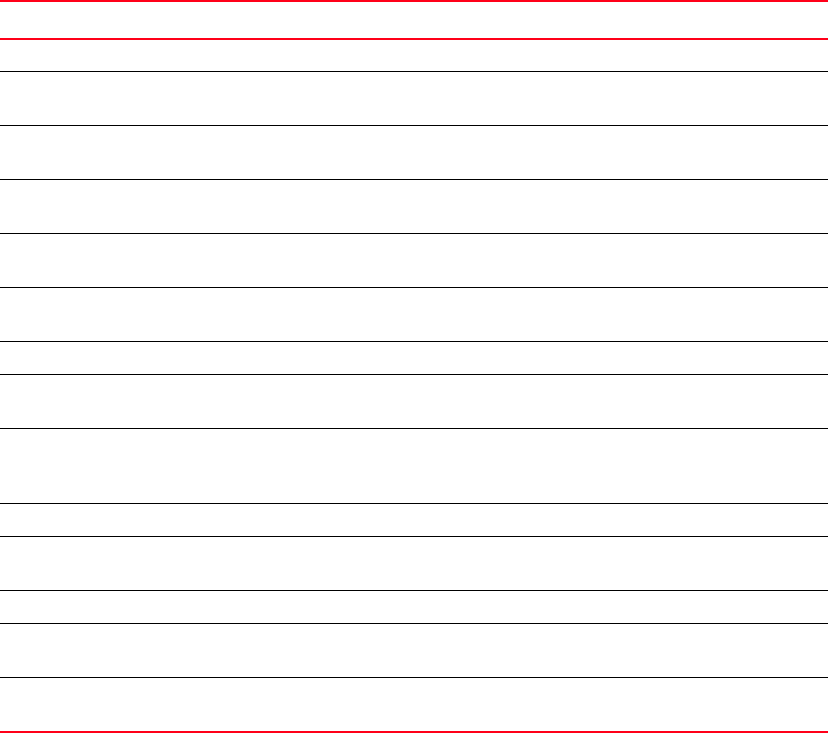
Brocade Virtual ADX Graphical User Interface Guide 203
53-1003242-01
Virtual servers
13
Virtual servers
You can view the summary and detailed statistics of all the configured virtual servers and ports.
•Virtual server statistics . . . . . . . . . . . . . . . . . . . . . . . . . . . . . . . . . . . . . . . . . 204
•Virtual server details . . . . . . . . . . . . . . . . . . . . . . . . . . . . . . . . . . . . . . . . . . . 205
•Virtual server ports . . . . . . . . . . . . . . . . . . . . . . . . . . . . . . . . . . . . . . . . . . . . 207
Fast Packets
VPort Not Found Displays the number of unsuccessful virtual-port searches using an
improved (faster) method.
VPort Found Displays the number of successful virtual port searches using an
improved (faster) method.
Forward FIN Displays the number of client-to-sever FIN packets passing through
a non-optimized path.
Reverse FIN Displays the number of client-to-server FIN packets sent using an
improved (faster) method.
SLB SYN Displays the number of SLB SYN packets sent using an improved
(faster) method.
TCP Traffic
Duplicate Stale SYNs Displays the number of stale SYN packets that are received by the
server for a session that is already listed in the session table.
Duplicate SYNs after FIN Displays the number of stale SYN after FIN packets that are
received by the server for a session that is already listed in the
session table.
Rates (per sec)
Current Connection Rate Displays the rate of TCP traffic per second, including TCP SYN DoS
attack traffic.
Current TCP Attack Rate Displays the rate of TCP DoS attacks per second.
Peak Connection Rate Displays the peak rate of TCP traffic per second, encountered on
the Brocade Virtual ADX.
Peak TCP Attack Rate Displays the peak rate of TCP DoS attacks per second,
encountered on the Brocade Virtual ADX.
TABLE 59 Global Traffic page - fields and descriptions (Continued)
Field Description










