(Supporting ADX v03.1.00) Owner's manual
Table Of Contents
- Contents
- Preface
- Introduction to the Brocade Virtual ADX Web Interface
- Navigating the Web Interface
- Navigating the Dashboard
- Configuration Overview
- System Settings
- Network Settings
- Traffic Settings
- GSLB Settings
- Security Settings
- Monitoring Overview
- Viewing System Information
- Viewing Network Status
- Viewing Traffic Statistics
- Viewing Security Statistics
- Maintenance Overview
- Managing Software Images
- Restarting the System
- License Management
- Packet Capture
- Accessing the CLI
- Retrieving System Information for Technical Support
- Troubleshooting
- Config Template XML Schema
- Managing Config Templates through the CLI
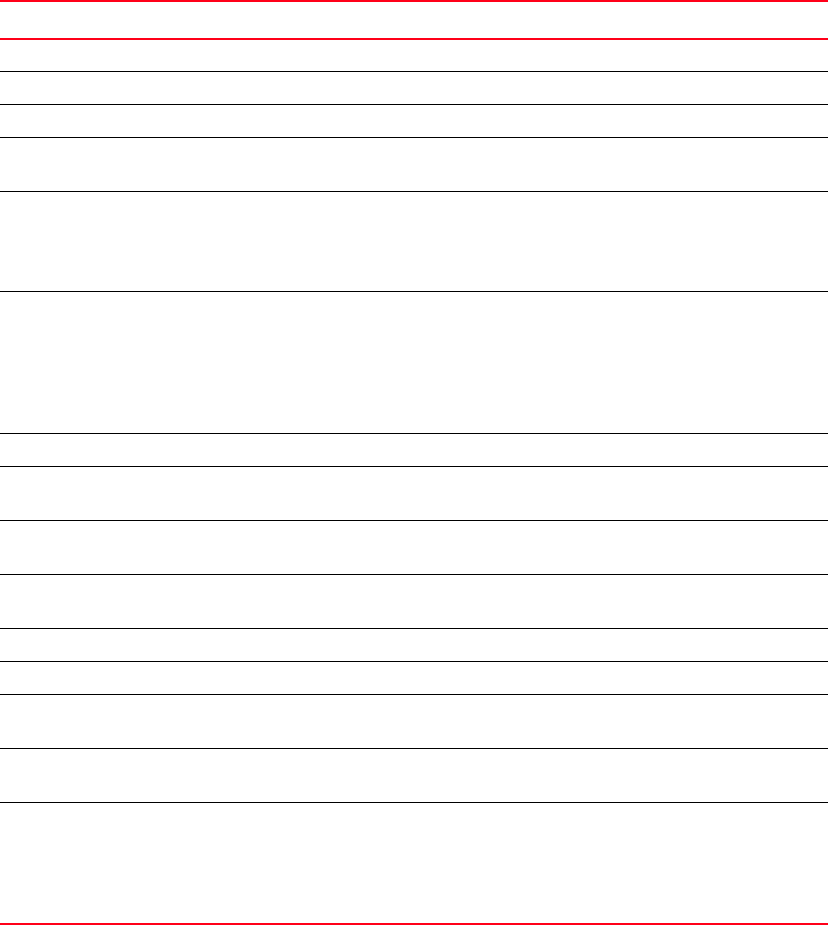
212 Brocade Virtual ADX Graphical User Interface Guide
53-1003242-01
Real servers
13
The following table describes the fields available in the Real Server Details page.
TABLE 65 Real Server Details page - fields and descriptions
Field Description
Real Server Name Displays the name of the real server.
IP Address Displays the IP address of the real server.
MAC Displays the MAC address of the real server.
Weight Displays the weight assigned to the real server relative to other real
servers in terms of the number of connections on the server.
Status Displays the runtime health of the real server. The status can be
one of the following:
• Enabled
• Disabled
Admin State Displays the admin status of the real server. The status can be one
of the following:
• Enabled — Indicates the real server is enabled on the Brocade
Virtual ADX.
• Disabled — Indicates the real server is disabled on the
Brocade Virtual ADX.
Total Connections Displays the total number of connections on the real server.
Peak Connections Displays the highest number of connections reached by the server
over a period of time.
Rx (kbps) Displays the number of packets received by the real servers in
kilobits per second.
Tx (kbps) Displays the number of packets transmitted by the real servers in
kilobits per second.
Current Connections Displays the current open connections on the real server.
Current Connection Rate Displays the current connection rate on the real server.
Maximum Connections Displays the maximum number of connections allowed on the real
server.
Maximum Connection Rate Displays the maximum number of connection rate allowed on the
real server.
Source NAT Enabled Displays whether the source Network Address Translation (NAT) is
enabled on the real server. The source NAT status can be one of
the following:
• No — Indicates source NAT is disabled on the real server.
• Yes — Indicates source NAT is enabled on the real server.










