(Supporting ADX v03.1.00) Owner's manual
Table Of Contents
- Contents
- Preface
- Introduction to the Brocade Virtual ADX Web Interface
- Navigating the Web Interface
- Navigating the Dashboard
- Configuration Overview
- System Settings
- Network Settings
- Traffic Settings
- GSLB Settings
- Security Settings
- Monitoring Overview
- Viewing System Information
- Viewing Network Status
- Viewing Traffic Statistics
- Viewing Security Statistics
- Maintenance Overview
- Managing Software Images
- Restarting the System
- License Management
- Packet Capture
- Accessing the CLI
- Retrieving System Information for Technical Support
- Troubleshooting
- Config Template XML Schema
- Managing Config Templates through the CLI
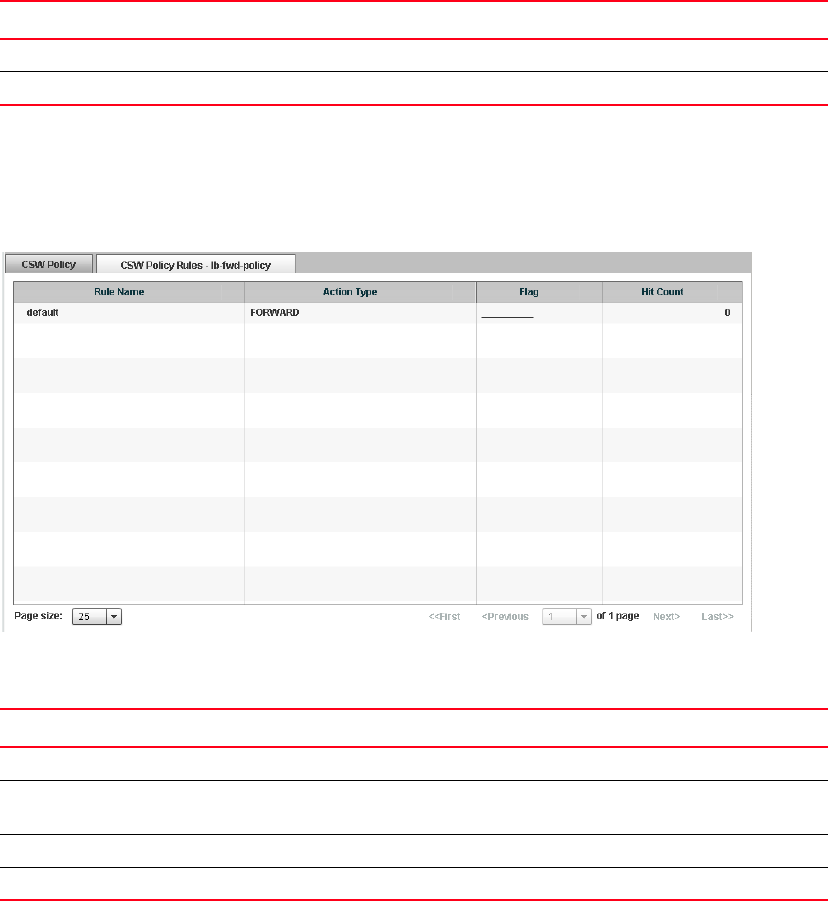
218 Brocade Virtual ADX Graphical User Interface Guide
53-1003242-01
Content switching
13
CSW policy details
On the CSW Policy tab, select a policy and click Details at the bottom of the tab. The details of the
CSW Policy Rules tab appears.
The following table describes the fields available in the CSW Policy Rules tab.
Mirror Packets Display the total number of mirror packets for this policy.
Redirect Packets Displays the total number of redirect packets for this policy.
TABLE 69 CSW Policy Rules tab - fields and descriptions
Field Description
Rule Name Displays the rule name associated with the CSW policy.
Action Type Display the action performed by the Brocade Virtual ADX based on
the incoming packet.
Flag Displays the information about the actions of the rule.
Hit Count Displays the number of times the rule is matched.
TABLE 68 CSW Policy tab - fields and descriptions (Continued)
Field Description










