(Supporting ADX v03.1.00) Owner's manual
Table Of Contents
- Contents
- Preface
- Introduction to the Brocade Virtual ADX Web Interface
- Navigating the Web Interface
- Navigating the Dashboard
- Configuration Overview
- System Settings
- Network Settings
- Traffic Settings
- GSLB Settings
- Security Settings
- Monitoring Overview
- Viewing System Information
- Viewing Network Status
- Viewing Traffic Statistics
- Viewing Security Statistics
- Maintenance Overview
- Managing Software Images
- Restarting the System
- License Management
- Packet Capture
- Accessing the CLI
- Retrieving System Information for Technical Support
- Troubleshooting
- Config Template XML Schema
- Managing Config Templates through the CLI
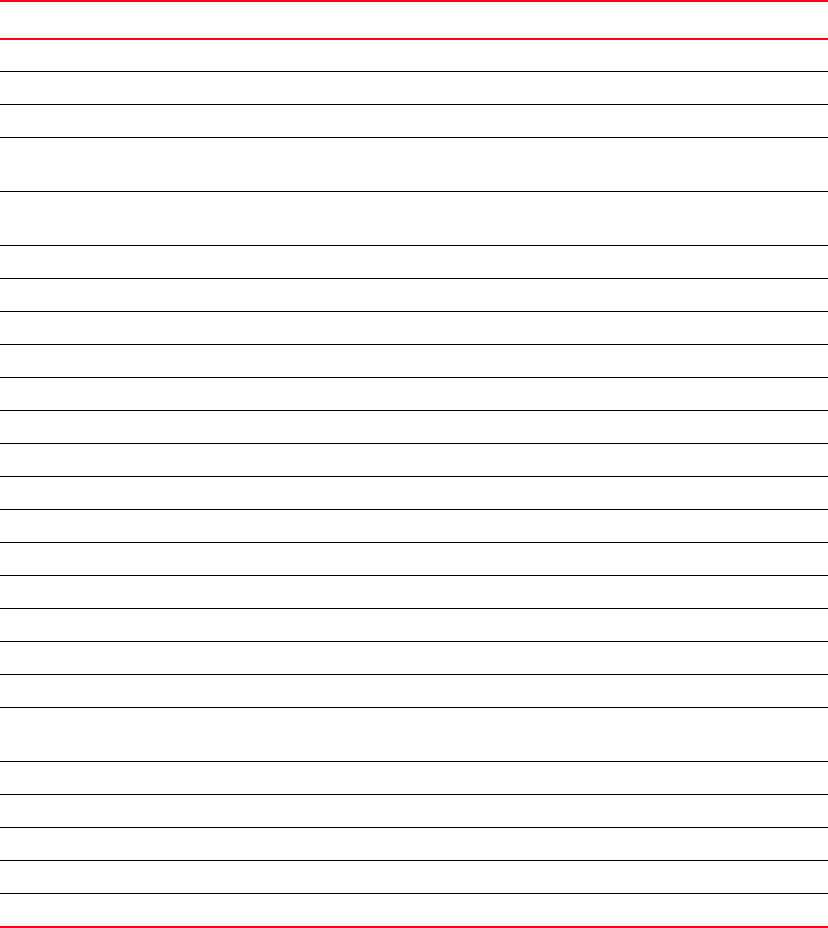
220 Brocade Virtual ADX Graphical User Interface Guide
53-1003242-01
Content switching
13
Basic content switching statistics
To display the statistics of the basic content switching, perform the following steps within the
Monitor tab.
1. Click Traffic on the menu bar.
2. From the sidebar, select Content Switching, and then Basic Statistics.
The Basic Statistics page is displayed.
The following table describes the fields available in the Basic Statistics page.
TABLE 72 Basic Statistics page - fields and descriptions
Field Description
Session Statistics
Session Timeouts Displays the number of session timeouts.
Sessions Deleted Displays the number of sessions freed by proxy.
Packets Freed By Timeout Displays the number of stored packets freed due to session
timeout.
Packets Freed By Deletion Displays the number of stored packets deleted when session was
freed.
Packet Statistics
Packets Stored Displays the number of packets stored by proxy.
Packets Freed Displays the number of packets freed by proxy.
Forward Stored Packets Displays the number of stored packets sent to server.
Packet Errors Displays the number of error packets.
Proxy Statistics
Proxies Allocated Displays the number of proxies allocated.
Proxies Possible Displays the number of proxies possible.
Proxies Finished Displays the number of proxies finished.
Proxy Allocation Failures Displays the number of proxy allocation failures.
Packets Freed Displays the number of packets stored by proxy.
Proxy Cleanup Count Displays the number of proxy cleanup count.
Max Concurrent Proxies Displays the maximum number of concurrent proxies.
Server Statistics
Server RST To TCP SYN Displays the number of times the server sent the RST packets to
TCP SYN packets.
Sent RST To Client Displays the number of times the device sent RST packets to client.
URL Not Found Displays the number of times the URL string was not found.
URL Not Complete Displays the number of times the URL string was not complete.
Cookie Not Found Displays the number of times the cookie header was not found.
Cookie Not Complete Displays the number of times the cookie header was not complete.










