(Supporting ADX v03.1.00) Owner's manual
Table Of Contents
- Contents
- Preface
- Introduction to the Brocade Virtual ADX Web Interface
- Navigating the Web Interface
- Navigating the Dashboard
- Configuration Overview
- System Settings
- Network Settings
- Traffic Settings
- GSLB Settings
- Security Settings
- Monitoring Overview
- Viewing System Information
- Viewing Network Status
- Viewing Traffic Statistics
- Viewing Security Statistics
- Maintenance Overview
- Managing Software Images
- Restarting the System
- License Management
- Packet Capture
- Accessing the CLI
- Retrieving System Information for Technical Support
- Troubleshooting
- Config Template XML Schema
- Managing Config Templates through the CLI
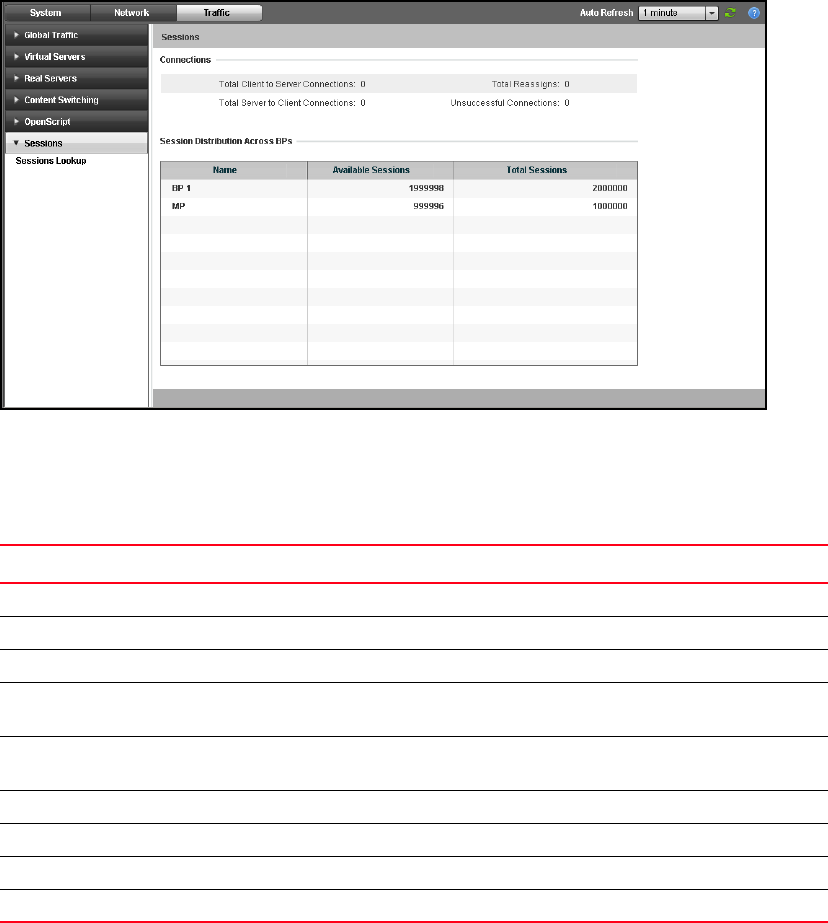
Brocade Virtual ADX Graphical User Interface Guide 225
53-1003242-01
Session information
13
Session summary
To display the session summary on the Brocade Virtual ADX, perform the following steps within the
Monitor tab.
1. Click Traffic on the menu bar.
2. From the sidebar, select Sessions.
The Sessions page is displayed, as shown in Figure 158.
FIGURE 158 Displaying the sessions
The Sessions page displays the summary of the server and client connections, session distribution
on BP, and real servers session.
The following table describes the fields available in the Sessions page.
TABLE 76 Sessions page - fields and descriptions
Field Description
Connections
Total Client to Server Connections Displays the number of connections initiated by client.
Total Server to Client Connections Displays the number of connections initiated by servers.
Total Reassigns Displays the number of unacknowledged TCP SYN-ACKS on all the
real servers combined.
Unsuccessful Connections Displays the number of connection attempts by clients or servers
that were unsuccessful.
Session Distribution across BP
Name Displays the name of the Barrel Processor (BP).
Available Sessions Displays the number of sessions available for the BP.
Total Sessions Displays the total number of sessions available for the BP.










