(Supporting ADX v03.1.00) Owner's manual
Table Of Contents
- Contents
- Preface
- Introduction to the Brocade Virtual ADX Web Interface
- Navigating the Web Interface
- Navigating the Dashboard
- Configuration Overview
- System Settings
- Network Settings
- Traffic Settings
- GSLB Settings
- Security Settings
- Monitoring Overview
- Viewing System Information
- Viewing Network Status
- Viewing Traffic Statistics
- Viewing Security Statistics
- Maintenance Overview
- Managing Software Images
- Restarting the System
- License Management
- Packet Capture
- Accessing the CLI
- Retrieving System Information for Technical Support
- Troubleshooting
- Config Template XML Schema
- Managing Config Templates through the CLI
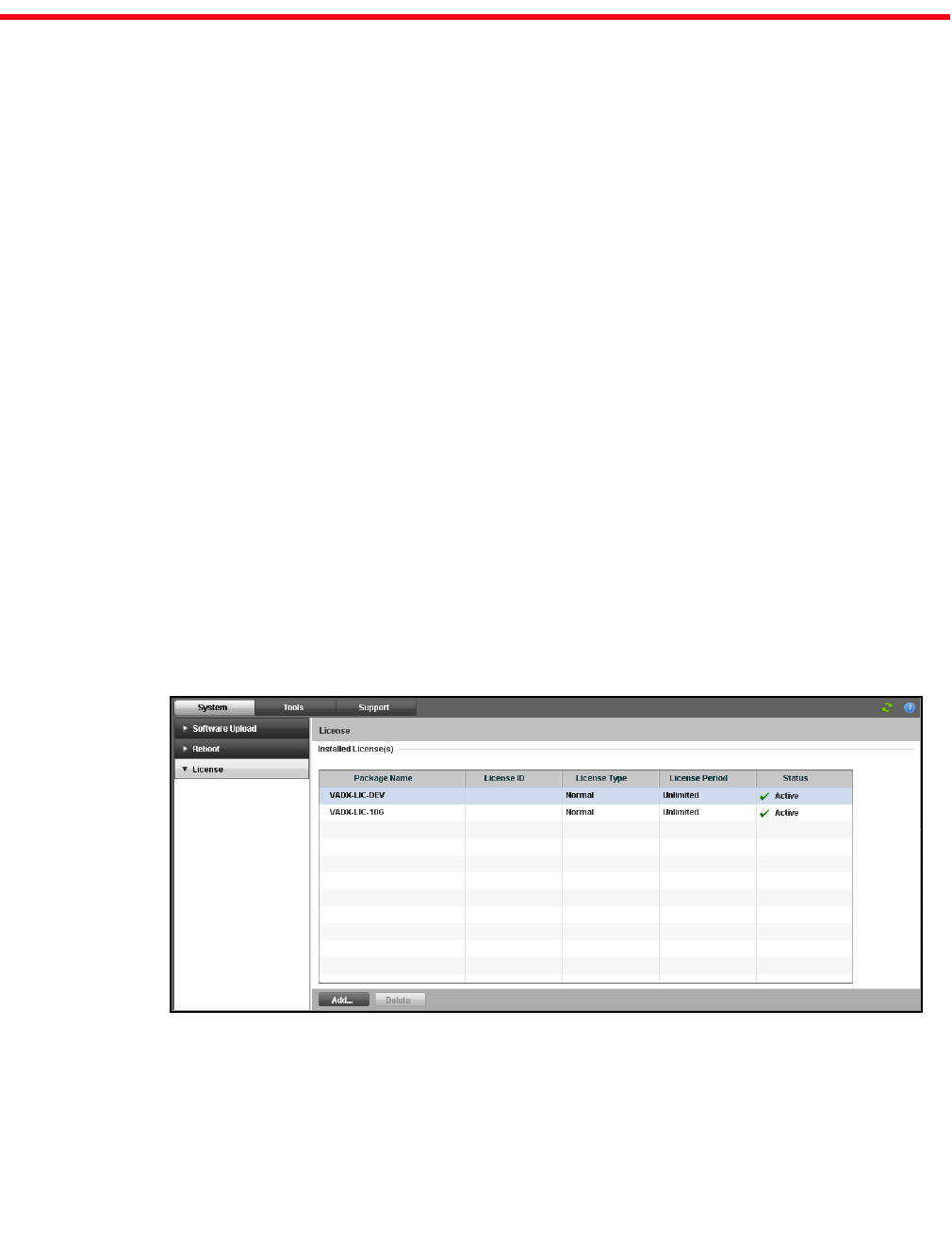
Brocade Virtual ADX Graphical User Interface Guide 243
53-1003242-01
Chapter
18
License Management
In this chapter
•License . . . . . . . . . . . . . . . . . . . . . . . . . . . . . . . . . . . . . . . . . . . . . . . . . . . . . . 243
License
Brocade and its suppliers grant to you a limited, non-exclusive, non-transferable, non-assignable,
license to use the licensed features solely for internal purposes and solely for the purposes set
forth in the Product documentation. The license(s) obtained by you through execution of License
Agreement(s) are subject to the NSO policies located at www.brocade.com and may include
additional limitations. For additional information, please reference your quote and invoice as well
as www.brocade.com.
For information about licenses and the license types supported on the device, refer to the Brocade
Virtual ADX Licensing Guide.
To view the licenses installed in the device, perform the following steps within the Maintain tab.
1. Click System on the menu bar.
2. From the sidebar, select License.
The License page is displayed, as shown in Figure 169.
FIGURE 169 Using the license










