(Supporting ADX v03.1.00) Owner's manual
Table Of Contents
- Contents
- Preface
- Introduction to the Brocade Virtual ADX Web Interface
- Navigating the Web Interface
- Navigating the Dashboard
- Configuration Overview
- System Settings
- Network Settings
- Traffic Settings
- GSLB Settings
- Security Settings
- Monitoring Overview
- Viewing System Information
- Viewing Network Status
- Viewing Traffic Statistics
- Viewing Security Statistics
- Maintenance Overview
- Managing Software Images
- Restarting the System
- License Management
- Packet Capture
- Accessing the CLI
- Retrieving System Information for Technical Support
- Troubleshooting
- Config Template XML Schema
- Managing Config Templates through the CLI
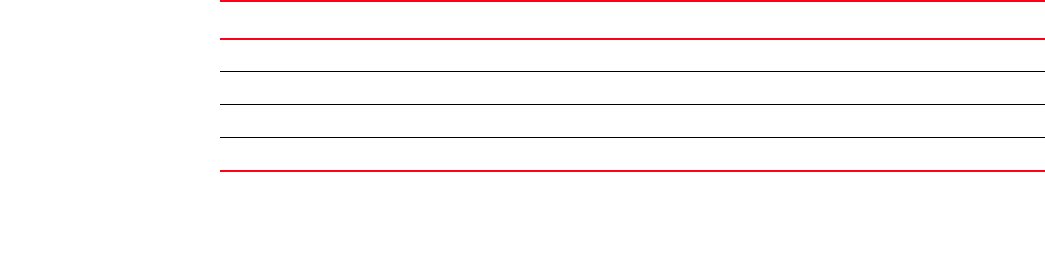
262 Brocade Virtual ADX Graphical User Interface Guide
53-1003242-01
Overview
B
The results of the variables and repeater created the real servers in the following table.
Note that the RS_COUNT variable can easily be changed to create more real servers. However, they
will have IP addresses that are strictly sequential (unlike the previous example, where IP addresses
were hard-coded are more flexible).
Real Server name IP Address Server ID
rs-1 20.1.1.100 1024
rs-2 20.1.1.101 1025
rs-3 20.1.1.102 1026
rs-4 20.1.1.103 1027










