(Supporting ADX v03.1.00) Owner's manual
Table Of Contents
- Contents
- Preface
- Introduction to the Brocade Virtual ADX Web Interface
- Navigating the Web Interface
- Navigating the Dashboard
- Configuration Overview
- System Settings
- Network Settings
- Traffic Settings
- GSLB Settings
- Security Settings
- Monitoring Overview
- Viewing System Information
- Viewing Network Status
- Viewing Traffic Statistics
- Viewing Security Statistics
- Maintenance Overview
- Managing Software Images
- Restarting the System
- License Management
- Packet Capture
- Accessing the CLI
- Retrieving System Information for Technical Support
- Troubleshooting
- Config Template XML Schema
- Managing Config Templates through the CLI
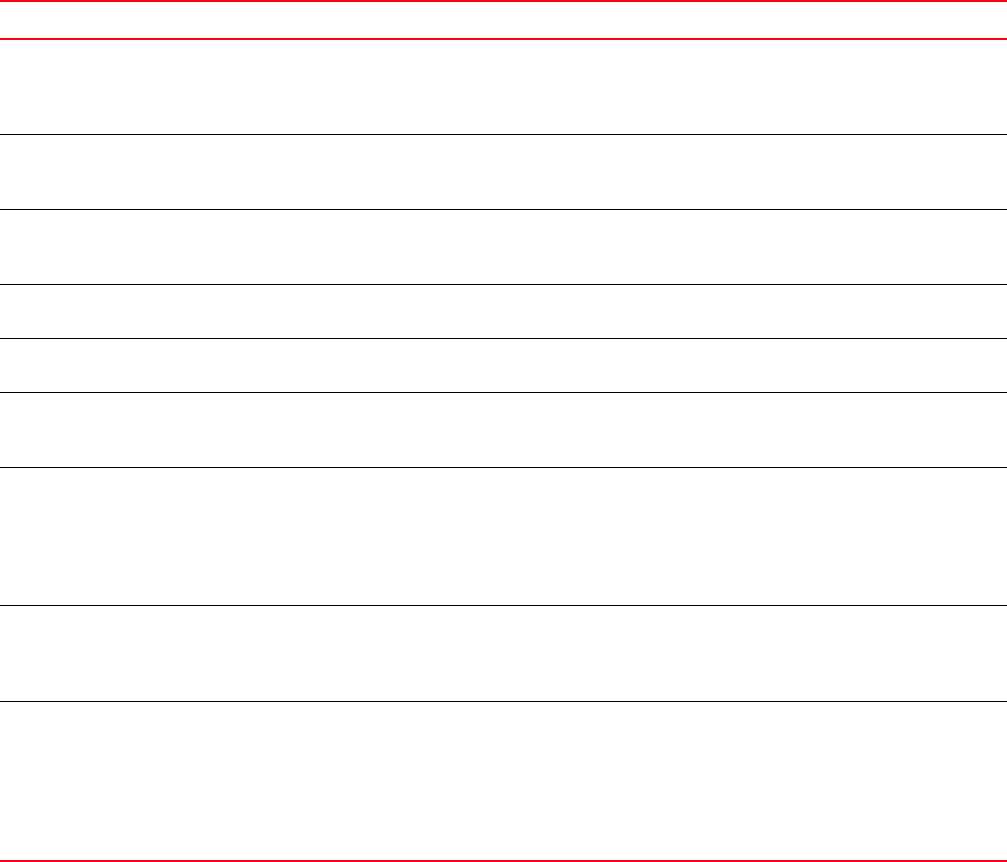
266 Brocade Virtual ADX Graphical User Interface Guide
53-1003242-01
XML schema element reference
B
includeConditionally
.variableName
string The name of another variable
whose state determines if this
variable should be shown for user
input
The name of another variable, which
must be boolean, which determines if
this variable will be shown for user
input
variables.variableGroup container A collection of variables that
should be functionally grouped
together in a user interface layout
Multiple "variableGroup" elements are
allowed up to 4 maximum; optional
variableGroup.@list boolean
attribute
If "true", the variable group should
use special list-building logic in
user interfaces
Optional
variableGroup.groupName string An internal name for the variable
group
Group names for all variable groups
must be unique; optional
variableGroup.title string A title for display in a user
interface
Short to medium length is
recommended; optional
variableGroup.
screenPositionIndex
integer The recommended position of the
entire group in a User Interface
layout
1 to 100, this hint is advisory; clients
are advised to use it but may not;
optional
variableGroup.
includeConditionally
container Indicates the variable group
should only be shown to users for
input under certain limited
conditions
Sub-element "variableName" refers to
another variable, which must be
boolean; if the other referenced
variable is "true", then this variable
group should be shown visually for
user input; optional
includeConditionally.
variableName
string The name of another variable
whose state determines if this
variable group should be shown
for user input
The name of another variable, which
must be boolean, which determines if
this variable group will be shown for
user input
variableGroup.variable container A variable element within the
group, refer to details of the
"variable" element in the previous
sections
The group can contain multiple
"variable" elements up to 32
maximum; for "variable" elements
contained with a "variableGroup", it is
strongly recommended that
"shortPrompt" values be very short for
better UI appearance
TABLE 88 Variable schema elements (Continued)
Element Type Description Rules / Notes










