(Supporting ADX v03.1.00) Owner's manual
Table Of Contents
- Contents
- Preface
- Introduction to the Brocade Virtual ADX Web Interface
- Navigating the Web Interface
- Navigating the Dashboard
- Configuration Overview
- System Settings
- Network Settings
- Traffic Settings
- GSLB Settings
- Security Settings
- Monitoring Overview
- Viewing System Information
- Viewing Network Status
- Viewing Traffic Statistics
- Viewing Security Statistics
- Maintenance Overview
- Managing Software Images
- Restarting the System
- License Management
- Packet Capture
- Accessing the CLI
- Retrieving System Information for Technical Support
- Troubleshooting
- Config Template XML Schema
- Managing Config Templates through the CLI
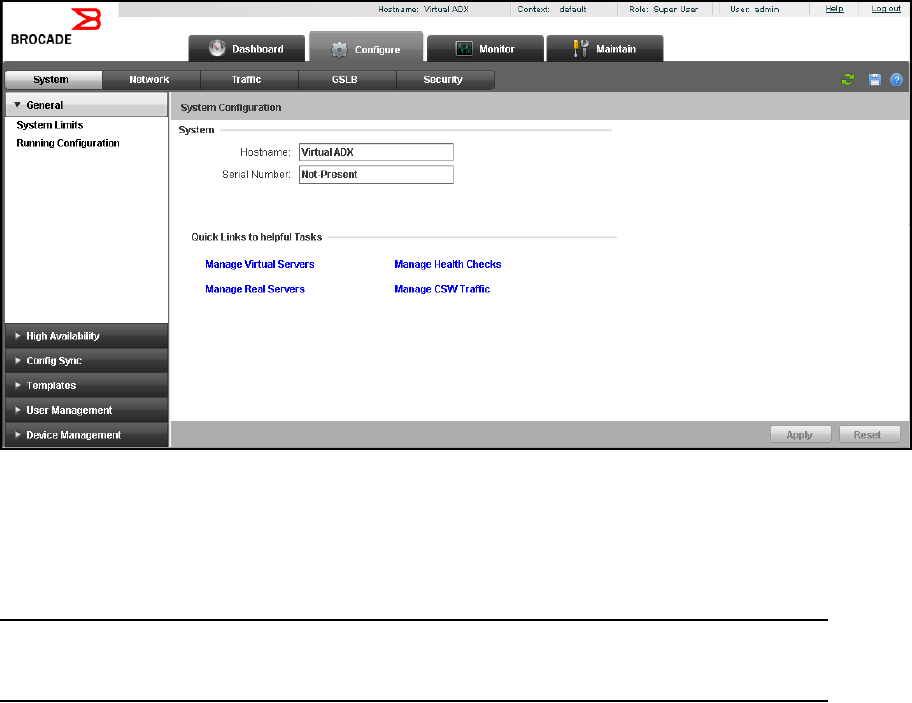
18 Brocade Virtual ADX Graphical User Interface Guide
53-1003242-01
General settings
5
The System Configuration page is displayed. See Figure 9.
FIGURE 9 System Configuration page
3. Under System, provide the following information:
• Hostname: Enter a host name for the Brocade Virtual ADX; for example, ADXHost. When
you configure a host name, the name replaces the default system name. The name can
contain up to 32 alphanumeric characters.
• Serial Number: Displays the serial number of the Brocade Virtual ADX. The field is editable.
NOTE
All the configuration changes performed in the web interface are stored in the running configuration.
Click the Save icon to save the running configuration to the startup configuration.
For more information on the basic system settings, refer to the Brocade Virtual ADX Switch and
Router Guide.
You can use the links under Quick Links to helpful Tasks, to navigate to real servers, virtual servers,
health checks, and content switching policy configurations.










