(Supporting ADX v03.1.00) Owner's manual
Table Of Contents
- Contents
- Preface
- Introduction to the Brocade Virtual ADX Web Interface
- Navigating the Web Interface
- Navigating the Dashboard
- Configuration Overview
- System Settings
- Network Settings
- Traffic Settings
- GSLB Settings
- Security Settings
- Monitoring Overview
- Viewing System Information
- Viewing Network Status
- Viewing Traffic Statistics
- Viewing Security Statistics
- Maintenance Overview
- Managing Software Images
- Restarting the System
- License Management
- Packet Capture
- Accessing the CLI
- Retrieving System Information for Technical Support
- Troubleshooting
- Config Template XML Schema
- Managing Config Templates through the CLI
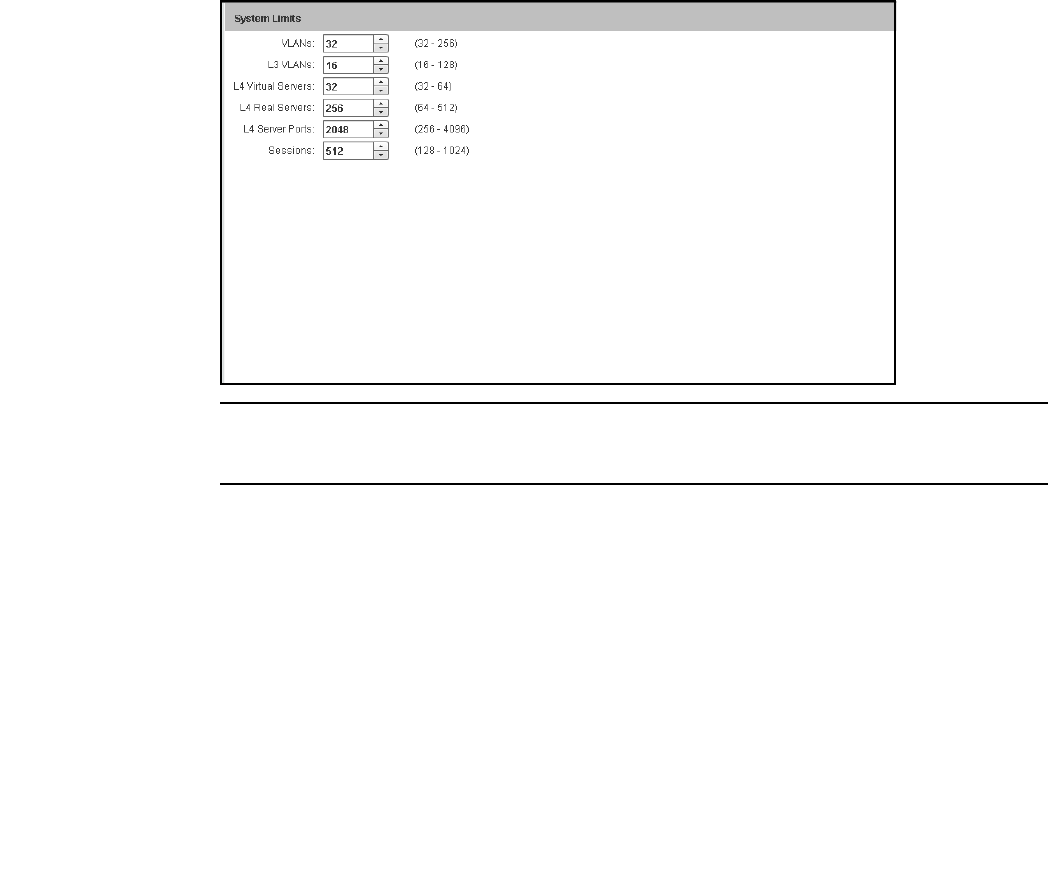
Brocade Virtual ADX Graphical User Interface Guide 19
53-1003242-01
General settings
5
Changing the system limits
You can set the system memory consumption limits to control the Brocade Virtual ADX. To configure
the system limits on the Brocade Virtual ADX, perform the following steps within the Configure tab.
1. Click System on the menu bar.
2. From the sidebar, select General, and then select System Limits.The System Limits page is
displayed.
See Figure 10.
FIGURE 10 System Limits page
NOTE
The default and range values for the resources displayed on this page are dependent on the active
license for your device. For more information, refer to the Brocade Virtual ADX Licensing Guide.
3. Provide the following information
• VLANs: Enter the maximum number of Virtual Local Area Networks (VLANs) you want to
assign to a group. The default value is 32. Enter a number from 32 to 256.
• L3 VLANs: Enter the maximum number of Layer 3 VLANs you want to configure on the
Brocade Virtual ADX. The default value is 16. Enter a number from 16 to 128.
• L4 Virtual Servers: Enter the maximum number of Layer 4 virtual servers you want to
configure on the Brocade Virtual ADX. The default value is 32. Enter a number from 32 to
64.
• L4 Real Severs: Enter the maximum number of Layer 4 real servers you want to configure
on the Brocade Virtual ADX. The default value is 256. Enter a number from 64 to 512.
• L4 Server Ports: Enter the number of Layer 4 server ports you want to configure on the
Brocade Virtual ADX. The default value is 2048. Enter a number from 256 to 4096.
• Sessions: Enter the maximum number of active sessions you want to allow on a device.
The default value is 512. Enter a number from 128 to 1024.
4. Click Apply to save your entries.










