(Supporting ADX v03.1.00) Owner's manual
Table Of Contents
- Contents
- Preface
- Introduction to the Brocade Virtual ADX Web Interface
- Navigating the Web Interface
- Navigating the Dashboard
- Configuration Overview
- System Settings
- Network Settings
- Traffic Settings
- GSLB Settings
- Security Settings
- Monitoring Overview
- Viewing System Information
- Viewing Network Status
- Viewing Traffic Statistics
- Viewing Security Statistics
- Maintenance Overview
- Managing Software Images
- Restarting the System
- License Management
- Packet Capture
- Accessing the CLI
- Retrieving System Information for Technical Support
- Troubleshooting
- Config Template XML Schema
- Managing Config Templates through the CLI
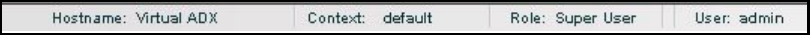
32 Brocade Virtual ADX Graphical User Interface Guide
53-1003242-01
User management
5
User management
User management allows restricting or authorizing system access for the users based on their
context. You can view the user name, role and context associated with the logged in user in the
login bar. See Figure 23.
FIGURE 23 Viewing user management information
Basic user management
You can configure three types of users in the Brocade Virtual ADX:
• Super user — A super user has admin access privileges and can view, edit and delete all
configurations. Only a super user can create new users. You must have a super-user account to
make further administrative changes.
• Read-only user — A read-only user has only view permissions and all the configuration buttons
including new, edit and delete are disabled.
• Role-based user — A role-based user has permissions to perform certain operations based on
their roles.
Managing role-based users
As a role-based user, a user can be assigned with three different roles:
• Manager — A user defined under Manager role has view, edit, and delete permissions.
• Operator — A user defined under Operator role has permissions to enable or disable elements,
such as servers or interfaces, and has read-only permissions for all other operations.
• Viewer — A user defined under Viewer role has read-only permissions.
There are two types of configurations in the Brocade Virtual ADX.
• Global configuration — It refers to Layer 2, Layer 3, and other miscellaneous configurations on
the Brocade Virtual ADX.
• Context-related configurations — It includes real server, virtual server, content switching,
OpenScript, and session. In general, all the traffic-related configurations are related to context.
In the role-based configuration, you can assign the user different roles for global configurations and
context-related configurations. For example, you can assign manager role for global configuration
and viewer role for context-related configurations.










