(Supporting ADX v03.1.00) Owner's manual
Table Of Contents
- Contents
- Preface
- Introduction to the Brocade Virtual ADX Web Interface
- Navigating the Web Interface
- Navigating the Dashboard
- Configuration Overview
- System Settings
- Network Settings
- Traffic Settings
- GSLB Settings
- Security Settings
- Monitoring Overview
- Viewing System Information
- Viewing Network Status
- Viewing Traffic Statistics
- Viewing Security Statistics
- Maintenance Overview
- Managing Software Images
- Restarting the System
- License Management
- Packet Capture
- Accessing the CLI
- Retrieving System Information for Technical Support
- Troubleshooting
- Config Template XML Schema
- Managing Config Templates through the CLI
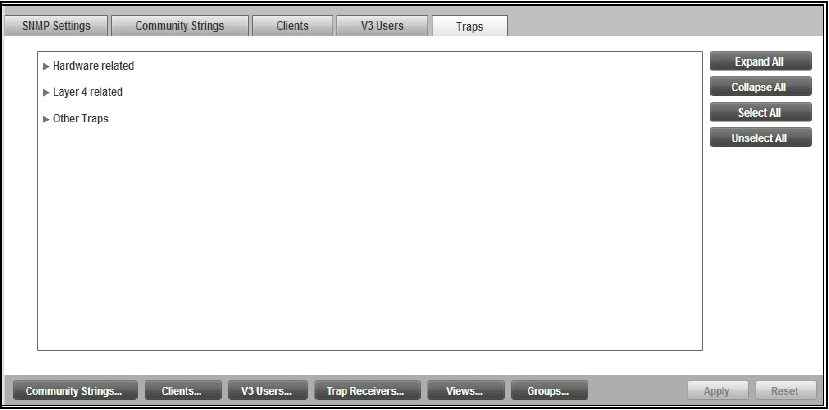
Brocade Virtual ADX Graphical User Interface Guide 45
53-1003242-01
Device management
5
Traps tab
The Traps tab displays a selectable list of Traps on the server.
To view the Traps page, perform the following actions in the Configure tab:
1. Click System on the menu bar.
2. From the sidebar, select Device Management.
3. Click SNMP in the sidebar sub-menu to display the SNMP Settings tab.
4. Click the Traps button at the bottom of the window.
The Traps tab is displayed. See Figure 34.
FIGURE 34 Traps page
The SNMP Trap tab has the following controls:
• Hardware Related
• Cold Start
• Link Up
• Link Down
• Layer 4 related
• HTTP Match List
• Maximum Session Limit
• Port Up
• Port Down
• Server Up
• Server Down
• Server Maximum Connections
• Switch Active










