(Supporting ADX v03.1.00) Owner's manual
Table Of Contents
- Contents
- Preface
- Introduction to the Brocade Virtual ADX Web Interface
- Navigating the Web Interface
- Navigating the Dashboard
- Configuration Overview
- System Settings
- Network Settings
- Traffic Settings
- GSLB Settings
- Security Settings
- Monitoring Overview
- Viewing System Information
- Viewing Network Status
- Viewing Traffic Statistics
- Viewing Security Statistics
- Maintenance Overview
- Managing Software Images
- Restarting the System
- License Management
- Packet Capture
- Accessing the CLI
- Retrieving System Information for Technical Support
- Troubleshooting
- Config Template XML Schema
- Managing Config Templates through the CLI
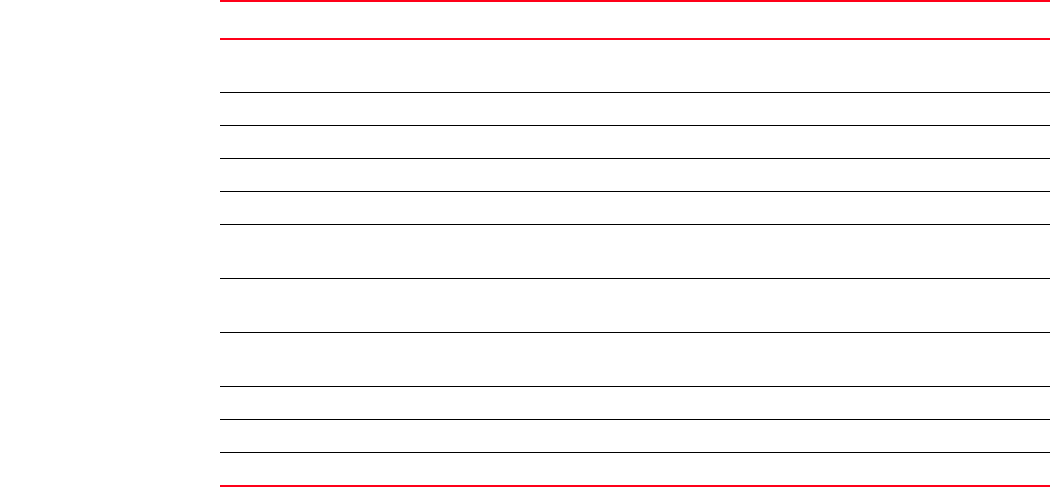
52 Brocade Virtual ADX Graphical User Interface Guide
53-1003242-01
Device management
5
The Telnet Settings tab has the following controls. See Table 18.
Use the Telnet Settings tab to perform the following functions after populating the necessary fields:
• Click Apply at the bottom right corner to apply any change you have made.
• Click Reset to discard all changes.
• Click the Telnet Allowed Clients button to display the Telnet Allowed Clients tab. See Telnet
Allowed Clients.
Telnet Allowed Clients
To view the Telnet Allowed Clients page, perform the following steps within the Configure tab.
1. Click System on the menu bar.
2. From the sidebar, select Device Management.
3. Click Telnet in the sidebar sub-menu to display the Telnet controls.
The Telnet Settings tab is displayed.
TABLE 18 Telnet Settings tab controls
Control Description
Telnet Select the Enable check box to enable Telnet access to the server. If you do not select
this check box, all other controls are dimmed and disabled.
Authentication Select the Enable check box to enable authentication on Telnet access to the server.
Password The password for Telnet access. Enter an password from 1 to 48 characters.
Encryption Select the Enable check box to encrypt the Telnet password.
Source Interface Choose an interface to be used for connecting to the server using Telnet.
Login Retries Number of failed authentication attempts allowed before the account is locked. Enter a
number from 0 to 5. The default is 4.
Login Timeout Length of time in minutes allowed to complete login. Enter a number from 1 to 10. The
default is 2 minutes.
Idle Timeout Length of time in minutes that an account is allowed to have no activity. Enter a
number from 0 to 240. The default is 0. The value of 0 is no time out.
VLAN ID (Optional) The VLAN ID of this server. Choose None or a value from 0 to 4095.
ACL ID (IPv4) IPv4 ACL ID of this account. Options are None and values from 0–99. (Optional)
ACL ID (IPv6) IPv6 ACL ID of this account. Options are None and values from 0–99. (Optional)










