(Supporting ADX v03.1.00) Owner's manual
Table Of Contents
- Contents
- Preface
- Introduction to the Brocade Virtual ADX Web Interface
- Navigating the Web Interface
- Navigating the Dashboard
- Configuration Overview
- System Settings
- Network Settings
- Traffic Settings
- GSLB Settings
- Security Settings
- Monitoring Overview
- Viewing System Information
- Viewing Network Status
- Viewing Traffic Statistics
- Viewing Security Statistics
- Maintenance Overview
- Managing Software Images
- Restarting the System
- License Management
- Packet Capture
- Accessing the CLI
- Retrieving System Information for Technical Support
- Troubleshooting
- Config Template XML Schema
- Managing Config Templates through the CLI
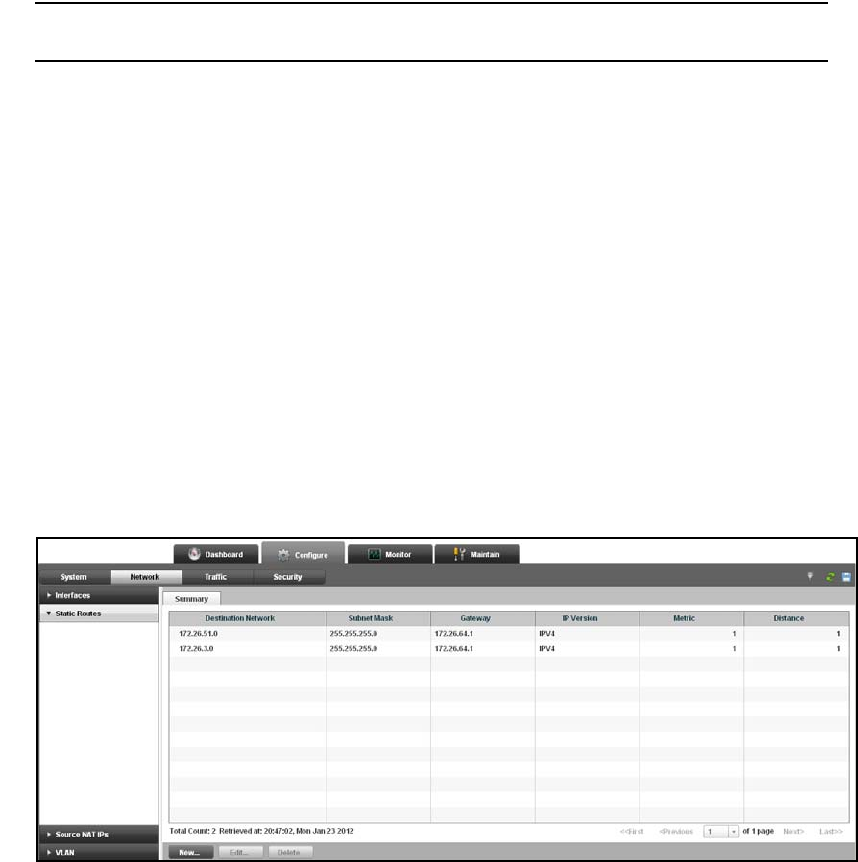
60 Brocade Virtual ADX Graphical User Interface Guide
53-1003242-01
Configuring static routes
6
• Passive OSPF: Select this check box to disable the use of this interface address for OSFP
adjacency. This check box appears only when Primary and Secondary is selected.
• Gateway IP: Enter the gateway address for the standby interface. This field appears only
when Standby is selected.
6. Click Add to save the configuration.
The configured IP address details are displayed in the table.
NOTE
To delete an IP address entry, select an IP address entry from the table and click Delete.
For more information on the IP addresses configuration, refer to the Brocade Virtual ADX Switch
and Router Guide.
Configuring static routes
The Brocade Virtual ADX uses static routes, when it does not have a route or cannot determine a
route to a destination. You can configure multiple static routes for load balancing and path
redundancy.
To add a static route on the Brocade Virtual ADX, perform the following steps within the Configure
tab.
1. Click Network on the menu bar.
2. From the sidebar, select Static Routes.
The Summary tab is displayed. See Figure 48.
FIGURE 48 Static routes summary tab
The Summary page displays the list of configured static routes. Each entry in the list includes
the destination network, subnet mask, gateway, metric, and distance information.










