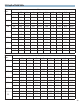Instruction Manual
24
Restrict cleaning of the reflex mirror to blowing or brushing with the blower brush or a soft
camel hair brush. Don't touch the surface with your fingers or a cloth.
Use lens cleaning tissue and liquid to clean the surface of the lens. Do not use silicon-coat-
ed cloth for this purpose, as it will prove detrimental to the lens coating.
Clean the plastic focusing screen in the same manner. Don't touch the surface as you may
leave fingerprints.
Protect your camera from temperature changes which can result in moisture condensation,
frost, etc., inside the body, leading to rusting of metallic parts.
Protect your camera from impact and vibrations, too.
Upon attaching the film back, always pull out the dark slide from its slit.
Always protect the lens with its cover, when carrying the camera.
Clean the camera and the lens very carefully after using it outdoors or in wet weather or at
the seashore.
Wipe the camera carefully with a well-wrung damp cloth, using fresh water, if exterior is
affected by salty air. Then, wipe it dry with a soft, dry cloth. If necessary, send it out for a
quick inspection at an authorized repair station.
If the equipment is not being used for a long period, store everything in tin-lined containers,
with plenty of desiccant, such as silica gel. Store the equipment in a cool, dry, and well ven-
tilated (but not windy) place.
Do not thread too strongly when using a longer-than-standard tripod screw, as you may
damage the body.
* Both main camera body and lens must be in the "cocked" condition to attach or remove
the lens. In other words, when "cocked" the cocking pin of the lens will be set between the
red band and green dot, while the cocking pin of the main body mount will be set to the
green-colored dot. When not set in the above manner, the cocking pin of the detached lens
can be set by moving it manually, while the cocking pin of the main body mount will be set
by revolving the film winding crank.
28. Care of the SQ-A