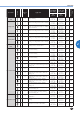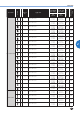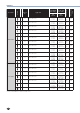Operation Manual
UTILITY STITCHES
51
3
4
Select No. 59 (for making adjustments).
X
TheLCDgoesintothestitchadjustment
mode. The total number of combined
characters
1
changes to “--“.
5
Adjust the character stitches by pressing
(stitch length adjustment key).
Each press of “+” or “-” side of (stitchlength
adjustmentkey)widensornarrowsthestitches.
1
No. for making adjustments
2
The stitch adjustment level
3
Widensthestitches
4
Narrows the stitches
Ifthepatternisbunched(B)
Pressthe“+”sideof
(stitchlength
adjustmentkey)towidenthestitch.
If the pattern is overstretched
(Thestitch“0”hasagap.)(C)
Pressthe“-”sideof
(stitchlength
adjustmentkey)tonarrowthestitch.
Mem
o
•The stitch adjustment level can be set
between -9 and 9.
•The setting is saved in memory even if you
turn off the machine.
6
Sew the characters “034” again.
Mem
o
•Youcansewwhenyouareinthestitch
adjustment mode.
If the stitch pattern still comes out poorly,
adjust the stitch again. Adjust the stitch until
the stitch pattern comes out correctly.
7
After you have finished adjusting the pattern,
press the stitch category selection key three
times.
X
The display returns to the normal character
stitching mode.