Quick Start Manual
Table Of Contents
- YL4MFC_US.PDF
- Front Cover
- Inside Front Cover
- Brother Numbers
- Ordering Accessories and Supplies
- Quick Reference Guide
- How to Access the Complete Owner's Manual (For MFC-4800 Only)
- How to Access Brother Support (For MFC-4800 Only) (For Windows® Only)
- Download the Printer Driver from the Brother Web Site (For FAX-2900 and FAX-3800 Only)
- Table of Contents
- 1.Introduction
- 2.Assembly and Connections
- Packing List
- Choosing a Location
- Assembly
- Installing the Drum Unit Assembly (with Toner Cartridge)
- Setting Up the FAX/MFC
- Loading Paper
- Acceptable Paper
- Paper Capacity of Multi-purpose Sheet Feeder
- Connecting an External Telephone
- Connecting an External Telephone Answering Device (TAD)
- Special Line Considerations
- Multi-Line Connections (PBX)
- Custom Features on Your Phone Line
- 3.On-Screen Programming
- 4.Initial Setup
- Getting Started
- Setting the Paper Size
- Setting the Date and Time
- Setting the Station ID
- Setting the Ring Volume
- Setting the Beeper Volume
- Setting the Speaker Volume
- Setting the Handset Volume
- Choosing the Handset Volume (For Volume Amplify)
- Setting Volume Amplify
- Memory Storage
- Turning On Automatic Daylight Savings Time
- Toner Save
- Sleep Mode
- Setting Tone/Pulse Dialing Mode (For Canada Only)
- Getting Started
- 5.Setup Receive
- 6.Setup Send
- 7.Auto Dial Numbers and Dialing Options
- 8.Telephone Services
- 9.Remote Fax Options
- 10.Printing Reports
- 11.Making Copies
- 12.Important Information
- 13.Troubleshooting and Routine Maintenance
- Glossary
- Specifications
- Index
- Remote Retrieval Access Card
- Rear Cover
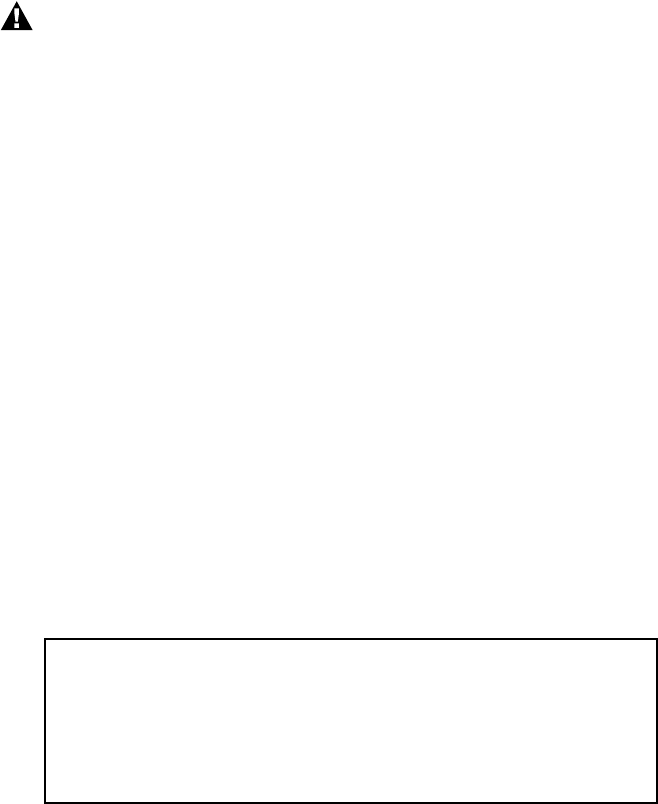
IMPORTANT INFORMATION
12 - 2
If you experience trouble with your Brother machine, please contact a Brother
Authorized Service Center for information on obtaining service or repair. The
telephone company may ask that you disconnect this equipment from the line
until the problem has been corrected or until you are sure that the equipment is
not malfunctioning.
If you are not able to solve a problem with your FAX/MFC, contact Brother
Customer Service. (See
Brother Numbers, page i.)
WARNING
For protection against the risk of electrical shock, always disconnect all cables
from the wall outlet before servicing, modifying or installing the equipment.
This equipment may not be used on coin service lines provided by the
telephone company or connected to party lines.
Brother cannot accept any financial or other responsibilities that may be the
result of your use of this information, including direct, special or consequential
damages. There are no warranties extended or granted by this document.
Laser Safety
This equipment is certified as a Class I laser product under the U.S. Department
of Health and Human Services (DHHS) Radiation Performance Standard
according to the Radiation Control for Health and Safety Act of 1968. This
means that the equipment does not produce hazardous laser radiation.
Since radiation emitted inside the equipment is completely confined within
protective housings and external covers, the laser beam cannot escape from the
machine during any phase of user operation.
FDA Regulations
U.S. Food and Drug Administration (FDA) has implemented regulations for
laser products manufactured on and after August 2, 1976. Compliance is
mandatory for products marketed in the United States. One of the following
labels on the back of the machine indicates compliance with the FDA
regulations and must be attached to laser products marketed in the United States.
Manufactured
BROTHER CORP. (ASIA) LTD.
BROTHER BUJI NAN LING FACTORY
Gold Garden Industry, Nan Ling Village, Buji, Rong, Gang, Shenzhen,
China.
This product complies with FDA radiation performance standards, 21 CFR
Subchapter J.










