Quick Start Manual
Table Of Contents
- YL4MFC_US.PDF
- Front Cover
- Inside Front Cover
- Brother Numbers
- Ordering Accessories and Supplies
- Quick Reference Guide
- How to Access the Complete Owner's Manual (For MFC-4800 Only)
- How to Access Brother Support (For MFC-4800 Only) (For Windows® Only)
- Download the Printer Driver from the Brother Web Site (For FAX-2900 and FAX-3800 Only)
- Table of Contents
- 1.Introduction
- 2.Assembly and Connections
- Packing List
- Choosing a Location
- Assembly
- Installing the Drum Unit Assembly (with Toner Cartridge)
- Setting Up the FAX/MFC
- Loading Paper
- Acceptable Paper
- Paper Capacity of Multi-purpose Sheet Feeder
- Connecting an External Telephone
- Connecting an External Telephone Answering Device (TAD)
- Special Line Considerations
- Multi-Line Connections (PBX)
- Custom Features on Your Phone Line
- 3.On-Screen Programming
- 4.Initial Setup
- Getting Started
- Setting the Paper Size
- Setting the Date and Time
- Setting the Station ID
- Setting the Ring Volume
- Setting the Beeper Volume
- Setting the Speaker Volume
- Setting the Handset Volume
- Choosing the Handset Volume (For Volume Amplify)
- Setting Volume Amplify
- Memory Storage
- Turning On Automatic Daylight Savings Time
- Toner Save
- Sleep Mode
- Setting Tone/Pulse Dialing Mode (For Canada Only)
- Getting Started
- 5.Setup Receive
- 6.Setup Send
- 7.Auto Dial Numbers and Dialing Options
- 8.Telephone Services
- 9.Remote Fax Options
- 10.Printing Reports
- 11.Making Copies
- 12.Important Information
- 13.Troubleshooting and Routine Maintenance
- Glossary
- Specifications
- Index
- Remote Retrieval Access Card
- Rear Cover
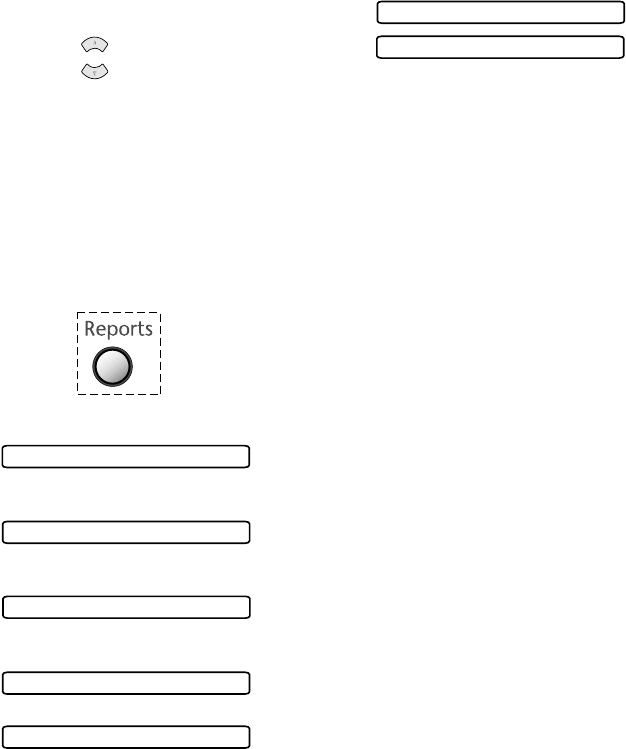
10 - 2
PRINTING REPORTS
Setting the Fax Activity Report Interval
You can set the machine to print activity reports at specific intervals (6, 12, 24
hours, 2, 4, or 7 days). If you set the interval to OFF, you can print the report by
following the steps in the next page.
1
Press Menu/Set, 2, 4, 2.
2
Press to choose an interval,
and then press Menu/Set.
(If you choose 7 days, the LCD prompts you to choose a day at which to begin
the 7-day countdown.)
3
Enter the time to begin printing, in 24-hour format, and then press Menu/Set.
(For example: enter 19:45 for 7:45 PM.)
4
Press Stop/Exit.
Using the Reports Key
Five reports are available:
Prints the Menu Table so you can see at-a-
glance how to quickly program every menu
selection.
Lists names and numbers stored in Speed Dial
and One Touch Dial (FAX models only)
memory, in numerical order.
Lists information about the last 200 incoming
and outgoing faxes. TX means Transmit; RX
means Receive.
Prints a Transmission Verification Report for
your last transmission.
Lists settings for GENERAL SETUP,
SETUP RECEIVE, SETUP SEND,
SETUP REPORTS, and TEL SERVICE.
The settings for REMOTE FAX OPT are
included.
2.ACT.INTERVAL
INTERVAL:OFF
or
1.HELP LIST
2.AUTO DIAL
3.FAX ACTIVITY
4.TRANSMISSION
5.USER SETTINGS










