Printer/Fax/Scanner/Copier USER'S GUIDE MFC-5460CN, MFC-5860CN
Table Of Contents
- USER’S GUIDE MFC-5460CN MFC-5860CN
- Brother numbers
- Ordering accessories and supplies
- Compilation and Publication Notice
- Table of Contents
- General
- 1 General Information
- 2 Loading documents and paper
- 3 General setup
- 4 Security features
- Fax
- 5 Sending a fax
- Entering Fax mode
- Broadcasting (Black & White only)
- Additional sending operations
- Sending faxes using multiple settings
- Contrast
- Changing Resolution
- Dual access (Black & White only)
- Real time transmission
- Overseas Mode
- Delayed Faxing (Black & White only)
- Delayed Batch Transmission (Black & White only)
- Checking and canceling waiting jobs
- Sending a fax manually
- Sending a fax at the end of a conversation
- Out of Memory message
- 6 Receiving a Fax
- 7 Telephone Services and External devices
- 8 Dialing and storing numbers
- 9 Remote fax options
- 10 Printing Reports
- 11 Polling
- 5 Sending a fax
- Copy
- Walk-up Photo Printing
- Software
- Appendixes
- A Safety and Legal
- Choosing a location
- To use the machine safely
- Important safety instructions
- Standard telephone and FCC Notices (These notices are in effect on models sold and used in the United States only.)
- Federal Communications Commission (FCC) Declaration of Conformity (USA only)
- Industry Canada Compliance Statement (Canada only)
- LAN connection
- Legal limitations for copying
- Trademarks
- B Troubleshooting and Routine Maintenance
- C Menu and Features
- D Specifications
- E Glossary
- F Index
- A Safety and Legal
- brother USA/CAN
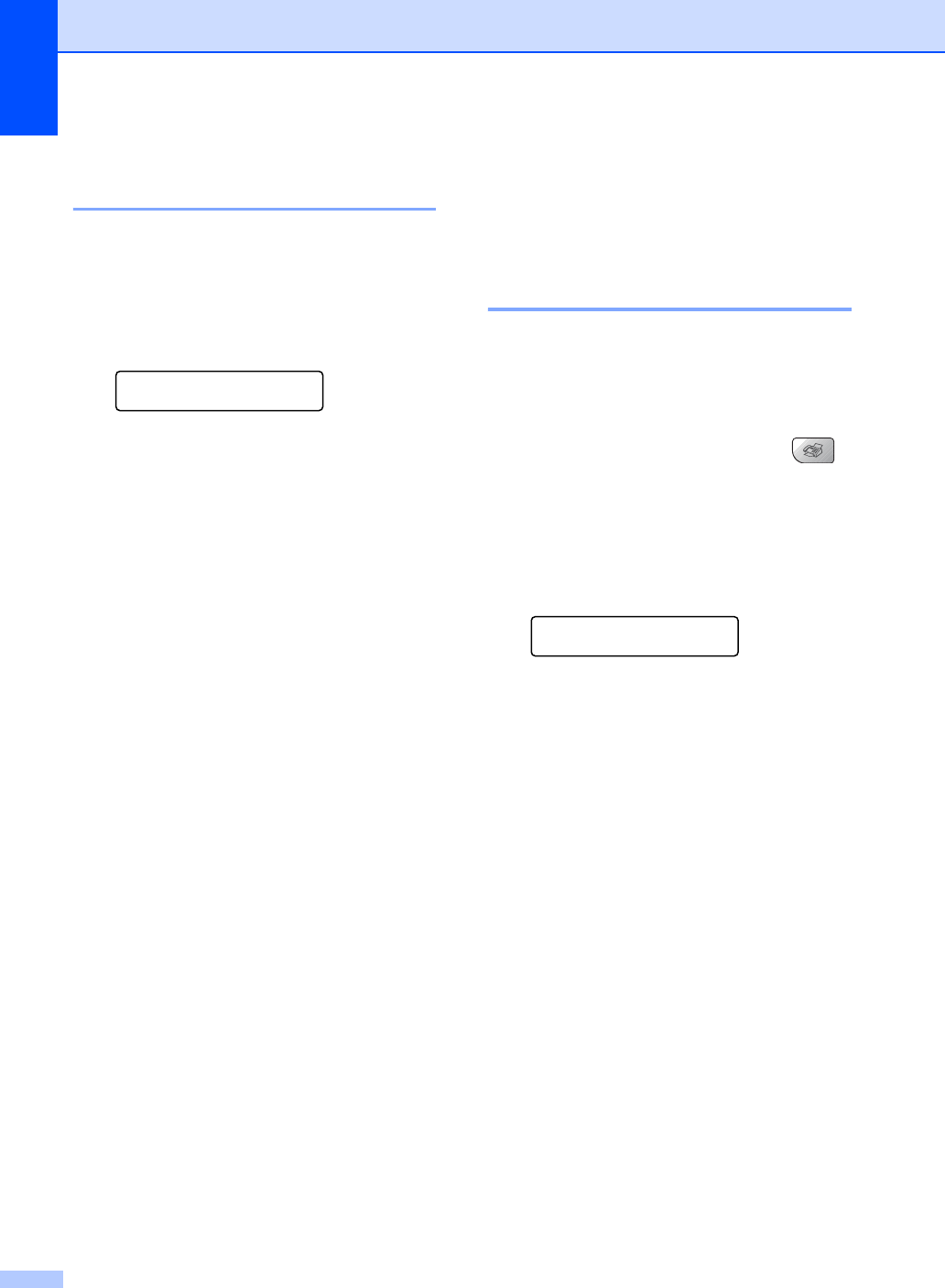
Chapter 5
32
Canceling a Broadcast in
progress 5
a Press Menu, 2, 6.
The LCD will show the fax number being
dialed.
b Press OK.
The LCD will show the job number:
XXXXXXXXX
1.Clear 2.Exit
c Press 1 to clear.
The LCD will then show the Broadcast
job number and 1.Clear 2.Exit.
d To cancel the Broadcast, press 1.
e Press Stop/Exit.
Additional sending
operations
5
Sending faxes using multiple
settings 5
When you send a fax you can choose any
combination of these settings: resolution,
contrast, overseas mode and real time
transmission.
a Make sure you are in Fax mode .
b Load your document.
c Choose a setting you want to change.
Press OK.
d Choose one of the options below:
Other Settings
1.Yes 2.No
Press 1 to change another setting.
Press 2 when you have finished
choosing your settings.
e Send the fax as usual.










