Printer/Fax/Scanner/Copier USER'S GUIDE MFC-5460CN, MFC-5860CN
Table Of Contents
- USER’S GUIDE MFC-5460CN MFC-5860CN
- Brother numbers
- Ordering accessories and supplies
- Compilation and Publication Notice
- Table of Contents
- General
- 1 General Information
- 2 Loading documents and paper
- 3 General setup
- 4 Security features
- Fax
- 5 Sending a fax
- Entering Fax mode
- Broadcasting (Black & White only)
- Additional sending operations
- Sending faxes using multiple settings
- Contrast
- Changing Resolution
- Dual access (Black & White only)
- Real time transmission
- Overseas Mode
- Delayed Faxing (Black & White only)
- Delayed Batch Transmission (Black & White only)
- Checking and canceling waiting jobs
- Sending a fax manually
- Sending a fax at the end of a conversation
- Out of Memory message
- 6 Receiving a Fax
- 7 Telephone Services and External devices
- 8 Dialing and storing numbers
- 9 Remote fax options
- 10 Printing Reports
- 11 Polling
- 5 Sending a fax
- Copy
- Walk-up Photo Printing
- Software
- Appendixes
- A Safety and Legal
- Choosing a location
- To use the machine safely
- Important safety instructions
- Standard telephone and FCC Notices (These notices are in effect on models sold and used in the United States only.)
- Federal Communications Commission (FCC) Declaration of Conformity (USA only)
- Industry Canada Compliance Statement (Canada only)
- LAN connection
- Legal limitations for copying
- Trademarks
- B Troubleshooting and Routine Maintenance
- C Menu and Features
- D Specifications
- E Glossary
- F Index
- A Safety and Legal
- brother USA/CAN
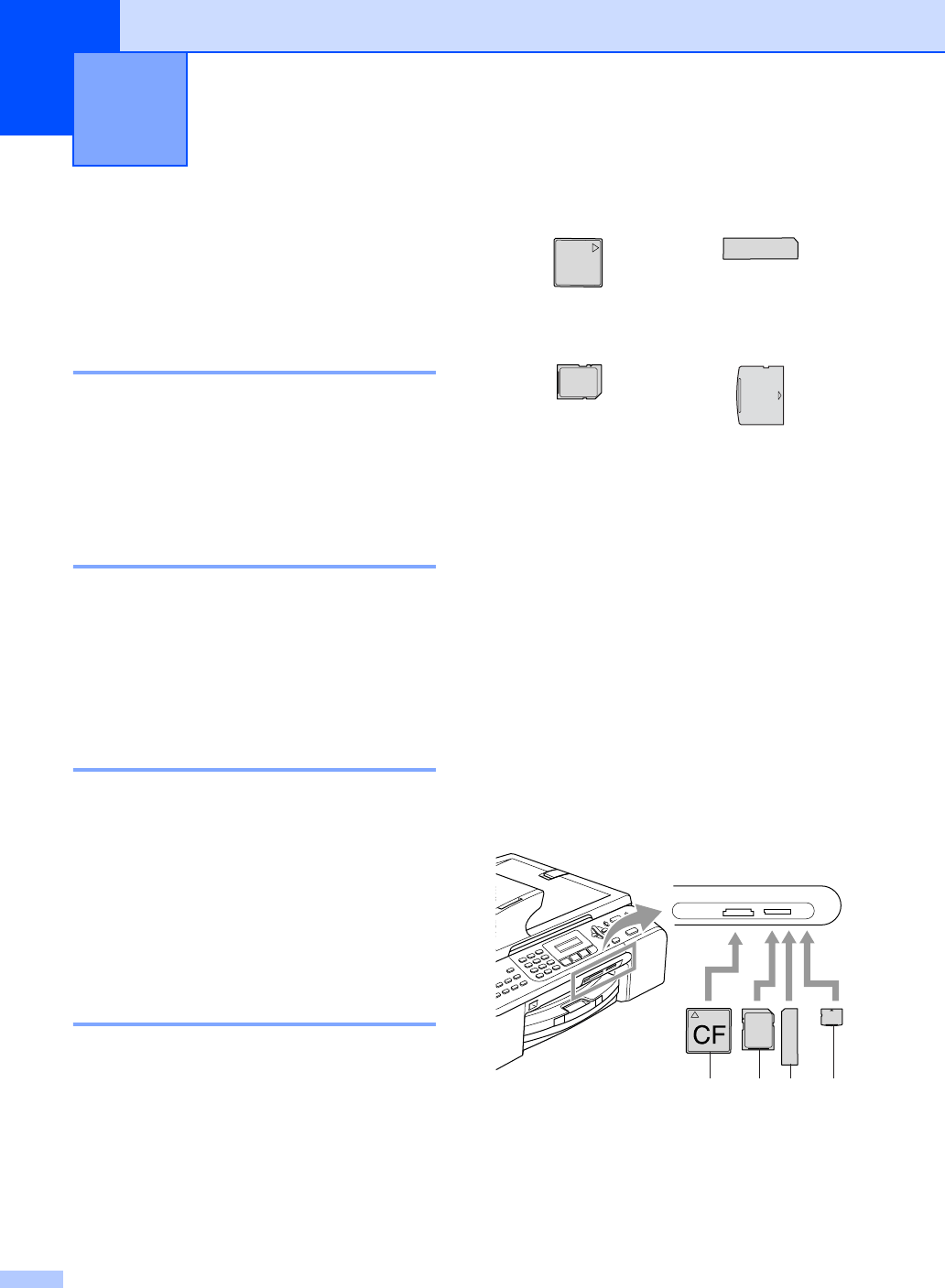
74
13
PhotoCapture Center
®
Operations
13
Printing from a media card
without a PC 13
Even if your machine is not connected to your
computer, you can print photos directly from
digital camera media. (See How to print from
a media card on page 76.)
Scanning to a media card
without a PC 13
You can scan documents and save them
directly to a media card.
See Scan to Card on page 81.
Using PhotoCapture Center
®
from your computer 13
You can access the media card that is in the
media drive (slot) of the machine from your
PC.
(See PhotoCapture Center
®
for Windows
®
or
Remote Setup & Photo Capture Center
®
for
Macintosh
®
in the Software User's Guide on
the CD-ROM.)
Using media cards 13
Your Brother machine includes media drives
(slots) for use with popular digital camera
media: CompactFlash
®
, Memory Stick
®
Memory Stick Pro™, SecureDigital™,
MultiMediaCard™ and xD-Picture Card™.
miniSD™ can be used with a miniSD™
adapter.
Memory Stick Duo™ can be used with a
Memory Stick Duo™ adapter.
Memory Stick Pro Duo™ can be used with
a Memory Stick Pro Duo™ adapter.
Adapters are not included with the
machine. Contact a third party supplier for
adapters.
The PhotoCapture Center
®
feature lets you
print digital photos from your digital camera at
high resolution to get photo quality printing.
Firmly put the card into the proper slot.
1 CompactFlash
®
2 SecureDigital™, MultiMediaCard™
3 Memory Stick
®
, Memory Stick Pro™
4 xD-Picture Card™
PhotoCapture Center
®
13
CompactFlash
®
Memory Stick
®
Memory Stick Pro™
SecureDigital™
MultiMediaCard™
xD-Picture Card™
1 2 3 4










