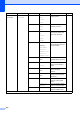Operation Manual
Table Of Contents
- Basic User’s Guide MFC-J6520DW MFC-J6720DW
- User's Guides and where do I find them?
- Table of Contents
- 1 General information
- Using the documentation
- Accessing Brother Utilities (Windows® 8)
- Accessing the Advanced User’s Guide and Software and Network User’s Guide
- How to access Guides for Advanced Features
- Accessing Brother Support (Windows®)
- Accessing Brother Support (Macintosh)
- Control panel overview
- Shortcut Settings
- Volume Settings
- Touchscreen LCD
- 2 Loading paper
- 3 Loading documents
- 4 Sending a fax
- 5 Receiving a fax
- 6 Using PC-FAX
- 7 Telephone and external devices
- 8 Dialling and storing numbers
- 9 Making copies
- 10 Printing photos from a memory card or USB Flash drive
- 11 How to print from a computer
- 12 How to scan to a computer
- A Routine maintenance
- B Troubleshooting
- C Settings and feature tables
- D Specifications
- Index
- brother UK/IRE/GEN
184
(Ink) C
Add Shortcut
(Continued)
Web
SkyDrive
®
— Lets you connect the
Brother machine to an
Internet service.
Web services may have
been added and/or
service names may have
been changed by the
provider since this
document was published.
15
Box —
Google Drive™ —
Evernote
®
—
Dropbox —
Facebook —
Picasa Web
Albums™
—
Flickr
®
—
This list appears
when each
Shortcut name is
pressed for 2
seconds.
Edit Shortcut
Name
— — You can change the
shortcut name.
17
Delete — — Deletes the shortcut. 17
Edit/Delete Shortcut Name
Edit Shortcut
Name
— You can change the
shortcut name.
17
Delete — Deletes the shortcut. 17
Level1 Level2 Level3 Options Descriptions Page
(Ink)
Test Print — Print Quality
Alignment
Lets you check the print
quality or alignment.
98
100
Cleaning — Black
Colour
All
Lets you clean the print
head.
98
Ink Volume — — Lets you check the
available ink volume.
See .
See Advanced User’s Guide.
The default settings are shown in Bold with an asterisk.
Level1 Level2 Level3 Options Descriptions Page
The default settings are shown in Bold with an asterisk.