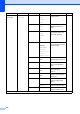Basic User's Guide
Table Of Contents
- Basic User’s Guide MFC-J6520DW MFC-J6720DW
- Brother numbers
- Ordering accessories and supplies
- Notice - Disclaimer of Warranties (USA and Canada)
- Compilation and Publication Notice
- User's Guides and where do I find them?
- Table of Contents
- 1 General information
- 2 Loading paper
- 3 Loading documents
- 4 Sending a fax
- 5 Receiving a fax
- 6 Using PC-FAX
- 7 Telephone services and external devices
- 8 Dialing and storing numbers
- 9 Making copies
- 10 PhotoCapture Center™: Printing photos from a memory card or USB Flash drive
- 11 How to print from a computer
- 12 How to scan to a computer
- A Routine maintenance
- B Troubleshooting
- C Settings and features tables
- D Specifications
- Index
- brother USA/CAN
186
Entering Text C
When you need to enter text into the machine the keyboard will appear on the Touchscreen.
Press to cycle between letters, numbers and special characters.
NOTE
• To change between lowercase or uppercase, press .
• You can change the keyboard setting of the Touchscreen.
(For more information, see Changing the keyboard setting on page 12.)
Inserting spaces C
To enter a space, press Space. Or, you can press c to move the cursor.
NOTE
The characters that are available may differ depending on your country.
Making corrections C
If you entered an incorrect character and want to change it, press d to move the cursor to highlight
the incorrect character, and then press . Enter the correct character. You can also back up and
insert letters.
Press for each character you want to erase, or press and hold to erase all the characters.