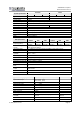User's Manual
mBSC081921-12 System
Operation Manual Issue 2
© 2009, Bravo Tech Inc. Page 3
Content Page
Figure 3-3. Network Management System Main Window ....................................................... 14
Figure 3-4. Configuration of IP Address ................................................................................. 14
Figure 3-5. System Configruation Window ............................................................................. 15
Figure 3-6. Define the District ................................................................................................ 15
Figure 3-7. Reult window after Defining District...................................................................... 16
Figure 3-8. Add the Host Unit in the System configuration...................................................... 16
Figure 3-9. Result Window after adding HU ........................................................................... 17
Figure 3-10. Add the Remote Unit below the Host Unit Tree................................................... 17
Figure 3-11. Completion of the System Configuration............................................................. 18
Figure 3-12. Read the current setting for teh system.............................................................. 19
Figure 3-13. Modify the parameters for the system................................................................. 19
Figure 3-14. Modify the parameters for the system................................................................. 20
Figure 3-15. Read the current Alarm Status............................................................................ 21
Figure 3-16. Change the Alarm Setting .................................................................................. 21
Figure 3-17. Check the system performance.......................................................................... 22
Table 2-1. Remote Unit User Interface ..................................................................................... 6
Table 2-2. Remote Unit User Interface ..................................................................................... 9
Table 2-3. mBSC System specifications................................................................................... 9
Table 3-1. Rule for numbering the Equipment Code ............................................................... 18
SAFETY CAUTIONS
Danger: Danger is used to indicate the presence of a harzard that will cause server
personal injury or substantial property damage if the harzard is not abvoided.
Warning: Warning is used to indicate the presence of a harzard that can cause server
personal injury or substantial property damage if the harzard is not abvoided.
Caution: Caution is used to indicate the presence of a harzard that will or can cause
minor personal injury or substantial property damage if the harzard is not abvoided.
Glossary and Acronyms
The acronyms and abbreviations used in this manual are detailed in the following list.
mBSC
Multi-Band, Multi-System, Multi-Carrier
HU
Host Unit
RU
Remote Unit
FIU
Fiber optic Interface Unit
BIU
Base station Interface Unit
RCU
Remote Control Unit
PSU
Power Supply Unit
NMS
Network Management System