Manual
Table Of Contents
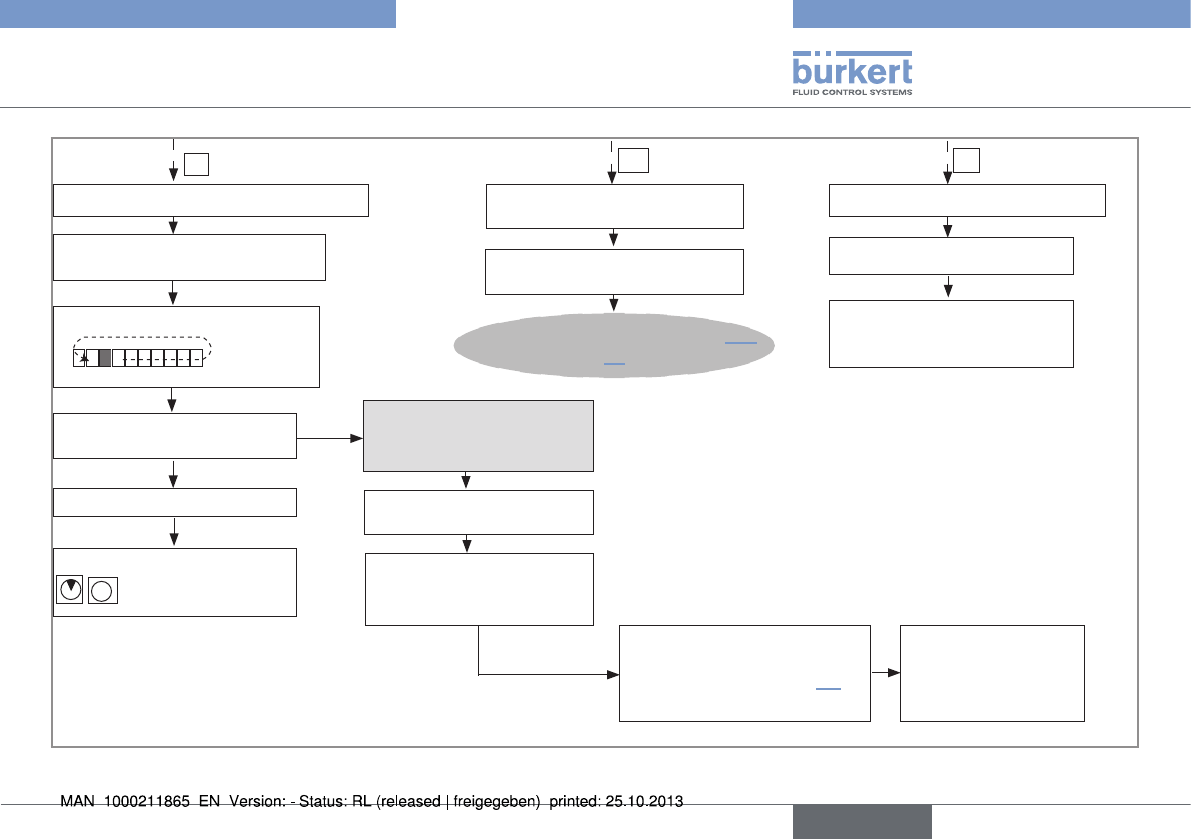
35
Adjustment and commissioning
A
→ Briefly press push button.
To calibrate automatically
→ Press and hold the push
button until...
To select the calibration of the
other parameter
B
→ Wait for 10 s.
To go back to the Read mode
C
NO
Go back to Read mode
without confirming the
selection displayed.
Calibration in progress
Go back to Read mode.
.....
End of calibration: red LED
goes off?
YES
Zero point stored.
Red LED flashes briefly
twice: zero point has not
been calibrated.
→ Briefly press push button
Go back to Read mode
using the zero point of the
previous calibration.
→ Check that the calibration
instructions are respected
(see beginning chap. 9.7).
→ Restart calibration
of the zero flow
point.
...bargraph goes back to step 1, Fig.
28
Fig. 29: Calibration of the zero flow point, part 2
English
Type 8041










