User manual
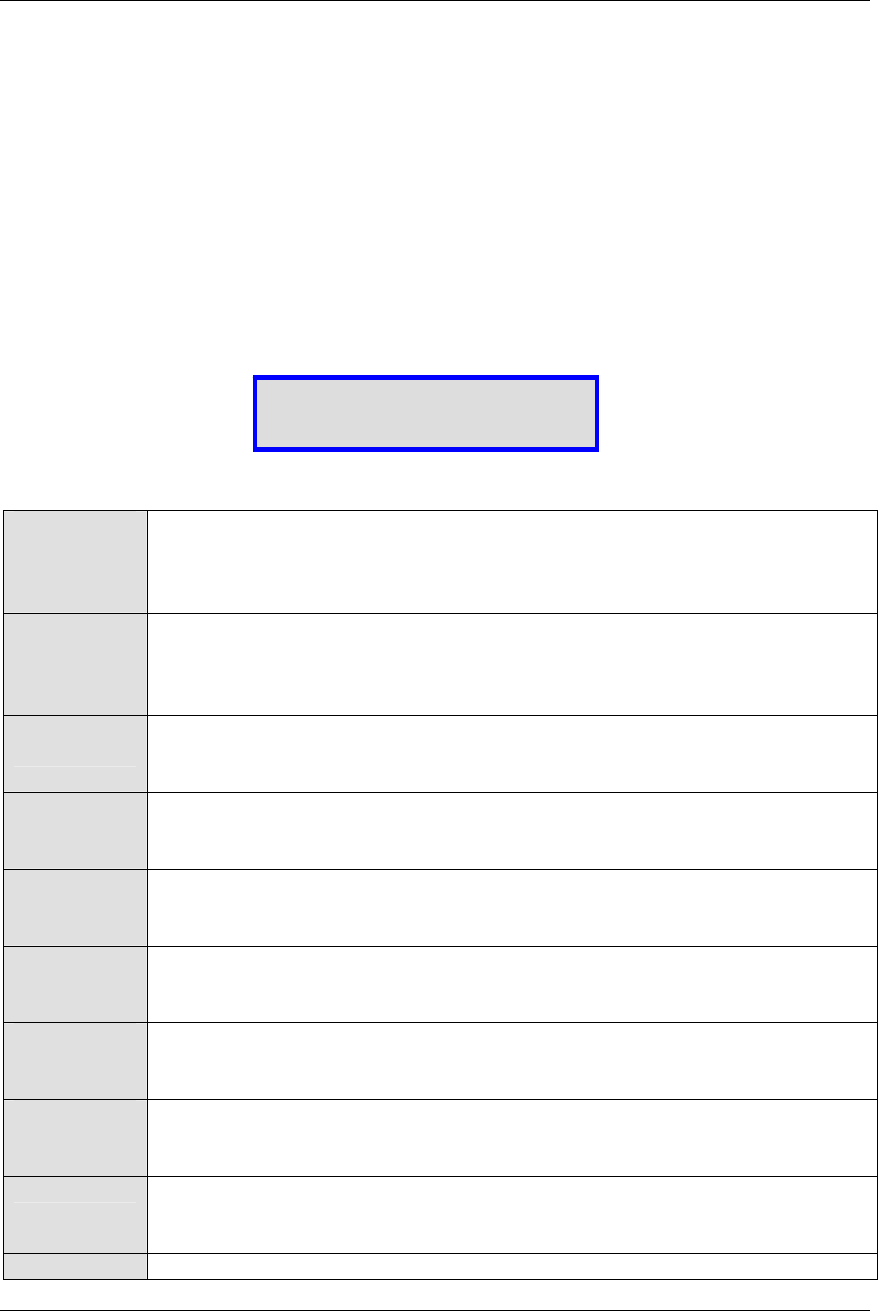
C-COM Satellite Systems Inc. Page 41 of 128
iNetVu™ 7000 Controller User Manual
Revision 1.19
6.6.3. CONFIG
This Menu will allow the user to configure all components of the iNetVu
TM
System. A
description of each menu and their purpose is outlined below. This section explains the
different components of the configuration menu, and what each component means. A
step-by-step procedure of how to configure the system is explained in the appendices.
Please refer to the section in the appendices corresponding to the service you may be
using.
Fig. 26: CONFIG (Configuration) Menu
SAT
Allows the user to configure the Orbital slot / Longitude of the desired
Satellite. The Find Satellite command will use this value when
attempting to find and lock onto a satellite signal.
MOD
Allows the user to configure the modem settings within regards to
frequency, symbol rate, transmit and receive polarization, hemisphere,
and LNB Power.
DVB
Allows the user to set the DVB Receiver parameters. The user can enter
the desired satellite transponder frequency, symbol rate, and code rate.
EL
(Elevation) Allows configuration of the elevation current, limits, slow
speed, window size, and adjustment gap.
AZ
(Azimuth) Allows configuration of the azimuth pot and zero factor, stow
limit, speed, search window size, and current limits.
PL
(Polarization) Allows configuration of the polarization pot and zero factor,
skew adjustment, stow limit, polarization offset, speed, and current limits.
G&C
(GPS and Compass) Configuration of GPS coordinates and Compass
parameters.
C&P
(Controller and Platform) Configurations of controller signal receive
option and Platform information.
RT
(Router and DNS) Allows for the configuration of the router IP address,
and the DNS IP address.
G&S
(Gateway and Subnet) Allows for the configuration of the controller
SAT MOD DVB EL AZ PL
G&C C&P RT G&S IP SR










