User manual
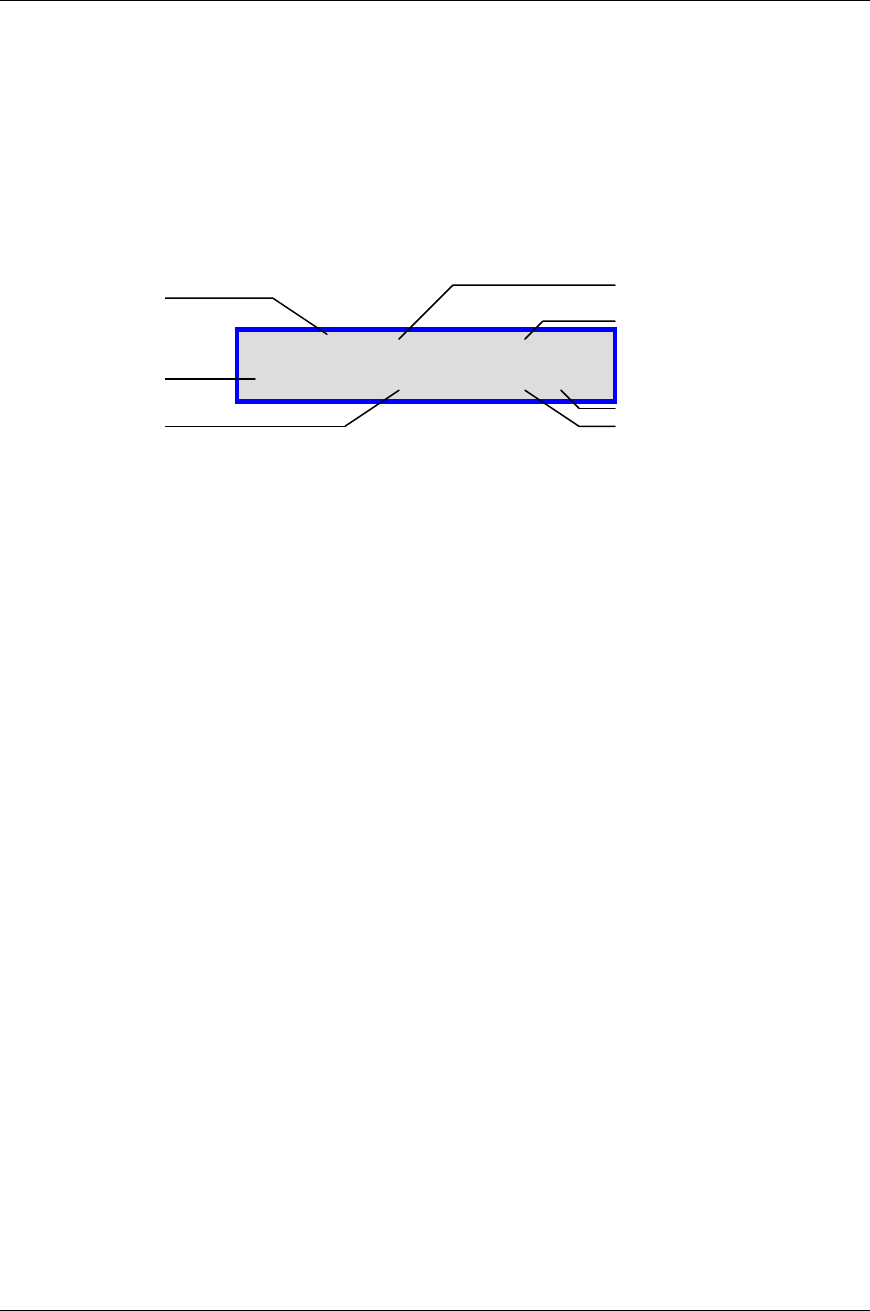
C-COM Satellite Systems Inc. Page 54 of 128
iNetVu™ 7000 Controller User Manual
Revision 1.19
6.6.3.8. C&P
This menu allows for the configuration of the controller input settings as well as the
platform type and serial number.
Fig. 35: “CP” Compass Display
1 – RF Signal Status and Threshold (Threshold should be set only if RF is overridden)
N Normal Receive, the Rx Signal is taken from the Rx IN input of the DVB tuner.
O RF Override, used by the iNetVu™ Mobile Software to begin a signal optimization process
for peaking on a Satellite signal after initially locating it. Enabling this option and setting
the RF value too low (i.e. where the 00 is located in N-00) will result in an inability to
acquire a reliable signal and IMS will be unable to distinguish between the desired signal
and noise.
2 – Search and Peaking (S&P)
This configuration option allows for setting the method of searching and peaking for the controller.
The different options include:
SS – Search for satellite based on the DVB Tuner Transponder parameters, and Peak on
satellite based on the DVB Tuner parameters (i.e. frequency, symbol rate, code rate)
RM - Search for satellite based on the RF signal parameters, and Peak on satellite based on
the Modem SNR.
RR - Search for satellite based on the RF signal parameters, and Peak on the satellite based
on RF signal and threshold.
3 –DHCP Status
The 7000 Controller can be programmed to obtain an IP address from a DHCP Server (i.e. modem,
router, etc.)
D – DHCP Disabled (IP must be entered statically)
E – DHCP Enabled (Controller will dynamically obtain an IP address from the DHCP Server)
RF : N- 00 S&P :SS DH :D
MP :D BP : E A74-2000
1
2
4
3
5
6
7










