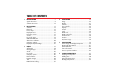Specifications
Chapter 1 Introduction 7
1
INTRODUCTION
1
Welcome to Dataton WATCHOUT™, a fully digital, multi-screen display tech-
nology. It combines the qualities of traditional multi-image with digital
imagery, video and the graphics power of contemporary computer technology.
Use it with projectors for large, seamless images, or hook it up to monitors,
video wall cubes or plasma screens for other creative screen arrangements.
About This Manual
This manual is divided into the following parts:
• An introduction section, giving you the big picture. Start here if you’re a
new user or just having your first look at WATCHOUT.
• A reference section, describing all windows, menus, commands and other
details. Refer to this section to learn more about specific functions
• A number of appendices with additional information related to particular
areas of the product, such as live video inputs and external control proto-
cols.
◆
HINT:
If you’re reading the electronic version of this manual, the table of
contents, index and all cross references can be clicked to jump directly to
the referenced page.
WATCHOUT Version 5
This manual refers to WATCHOUT version 5. The latest version of the software
and its documentation can always be obtained from:
http://www.dataton.com/watchout/support/downloads