Specifications
Table Of Contents
- Title Page
- Notice
- Contents
- acl Commands
- acl-edit Commands
- aging Commands
- arp Commands
- cli Commands
- configure Command
- copy Command
- dvmrp Commands
- enable Command
- erase Command
- exit Command
- file Commands
- filters Commands
- http Commands
- igmp Commands
- interface Commands
- ip Commands
- ip-router Commands
- Command Summary
- ip-router authentication add key-chain
- ip-router authentication create key-chain
- ip-router global add
- ip-router global set
- ip-router global set trace-options
- ip-router global set trace-state
- ip-router global use provided_config
- ip-router kernel trace
- ip-router policy add filter
- ip-router policy add optional-attributes-list
- ip-router policy aggr-gen destination
- ip-router policy create aggregate-export-source
- ip-router policy create aggr-gen-dest
- ip-router policy create aggr-gen-source
- ip-router policy create aspath-export-source
- ip-router policy create bgp-export-destination
- ip-router policy create bgp-export-source
- ip-router policy create bgp-import-source
- ip-router policy create direct-export-source
- ip-router policy create filter
- ip-router policy create optional-attributes-list
- ip-router policy create ospf-export-destination
- ip-router policy create ospf-export-source
- ip-router policy create ospf-import-source
- ip-router policy create rip-export-destination
- ip-router policy create rip-export-source
- ip-router policy create rip-import-source
- ip-router policy create static-export-source
- ip-router policy create tag-export-source
- ip-router policy export destination
- ip-router policy import source
- ip-router policy redistribute
- ip-router show configuration file
- ip-router show state
- ipx Commands
- l2-tables Commands
- logout Command
- multicast Commands
- mtrace Command
- negate Command
- no Command
- ospf Commands
- Command Summary
- ospf add interface
- ospf add nbma-neighbor
- ospf add network
- ospf add stub-host
- ospf add virtual-link
- ospf create area
- ospf create-monitor
- ospf monitor
- ospf set area
- ospf set ase-defaults
- ospf set export-interval
- ospf set export-limit
- ospf set interface
- ospf set monitor-auth-method
- ospf set trace-options
- ospf set virtual-link
- ospf show
- ospf start|stop
- ping Command
- port Commands
- qos Commands
- reboot Command
- rip Commands
- save Command
- show Command
- snmp Commands
- statistics Commands
- stp Commands
- system Commands
- Command Summary
- system image add
- system image choose
- system image delete
- system image list
- system promimage upgrade
- system set bootprom
- system set contact
- system set date
- system set dns
- system set location
- system set name
- system set password
- system set poweron-selftest
- system set syslog
- system set terminal
- system show
- traceroute Command
- vlan Commands
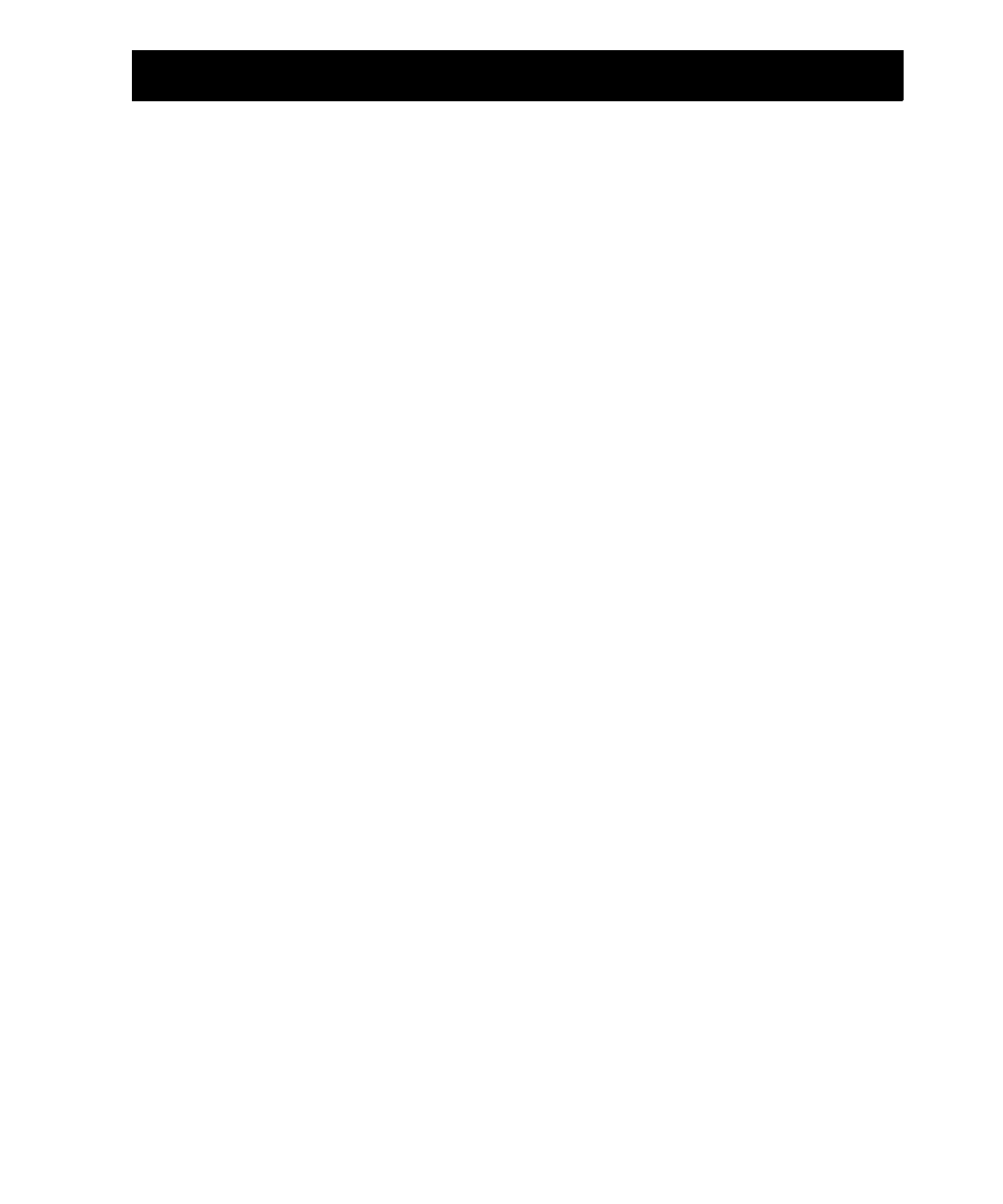
Chapter 25 no Command
The
no
command removes a configuration command from the active configuration of
the running system.
Format
no
<command-to-negate>
Mode
Configure
Description
The no command allows you to negate a previously executed command. Following the
keyword no, one can specify the command to negate in its entirety or use the wildcard
character (*) to negate a group of commands. In addition to the no command, one can
also use the negate command to negate a group of commands using the command
number.
Parameters
<command>
The CLI command you want to negate. You do not have to enter the
entire command. You can use the wildcard character, *, to negate
matching commands. For example, if you specify “no acl 100 *”
then all commands starting with the words “acl 100” will be negated.
Restrictions
The command to negate must already be in the active configuration. You cannot negate
a command that hasn’t been entered.
Examples
ssr# no arp add nfs2 macaddr 080020:13a09f exit-port et.3.1
Negate the specified arp add command. By negating this command, the system
removes the ARP entry for nfs2 from the ARP table.
ssr# no acl *
Negate all commands starting with the word “acl”.
Chapter 25










