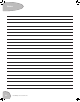Specifications
INITIAL SETUP OF THE METER
Setting the Beeper
After setting the Time and Date, the Sound
symbol will appear and can now be changed
by pressing the C button. To accept the setting,
press the M button.
This option is used to switch on or off the
beeper. When turned ON, a sound will be
heard when blood or control solution is
applied to the strip and when the test is
finished. The sound will be heard when an
error has occurred or if an alarm is
triggered.
When the M button is pressed to accept the
beeper option, the meter will display END
and switch off.
Chapter 2
6
Cambridge Sensors USA, LLC
®
Xtra
MATERIAL SAFETY DATA SHEET
Section I - Identification
Trade Name:
Common Name:
Supplier:
Emergency Phone Number:
Microdot Control Solutions
Control Solutions for use with Microdot Xtra
Blood Glucose Test System
Cambridge Sensors USA
10051 Bode Rd.
Palinfield, IL 60585
(877) 374-4062
Section II - Composition / Information on Ingredients
Chemical Family:
Chemical Name:
Salt solution
N/A
Section III - Hazards Identification
Eye Contact:
Skin Contact:
Ingestion:
Inhalation:
Chronic Exposure
May cause irritation if in contact with eye.
Skin contact may cause irritation.
Though not a likely route of occupational exposure,
ingestion of the product may cause choking, vomiting
or nausea.
N/A
N/A
Section IV - First Aid Measures
Although no adverse health reactions are expected from
the normal use of this product, it is recommended to flush
eyes with water and seek medical advise whenever there
is a potential injury to the eye.
If contact with this product leads to reddening, inflammation
or irritation, flush the exposed area with running water. If
irritation persists, get medical attention.
As a precaution, get medical attention if there has been
ingestion of this product.
If breathing becomes difficult, remove victim to fresh air
and get medical attention.
N/A
Eye Contact:
Skin Contact:
Ingestion:
Inhalation:
Chronic Exposure:
Chapter 8
21
Cambridge Sensors USA, LLC
Microdot® Control Solutions