Generic Plus PCL6 Printer Driver v1.51 Installation Guide for Windows (pdf)
Table Of Contents
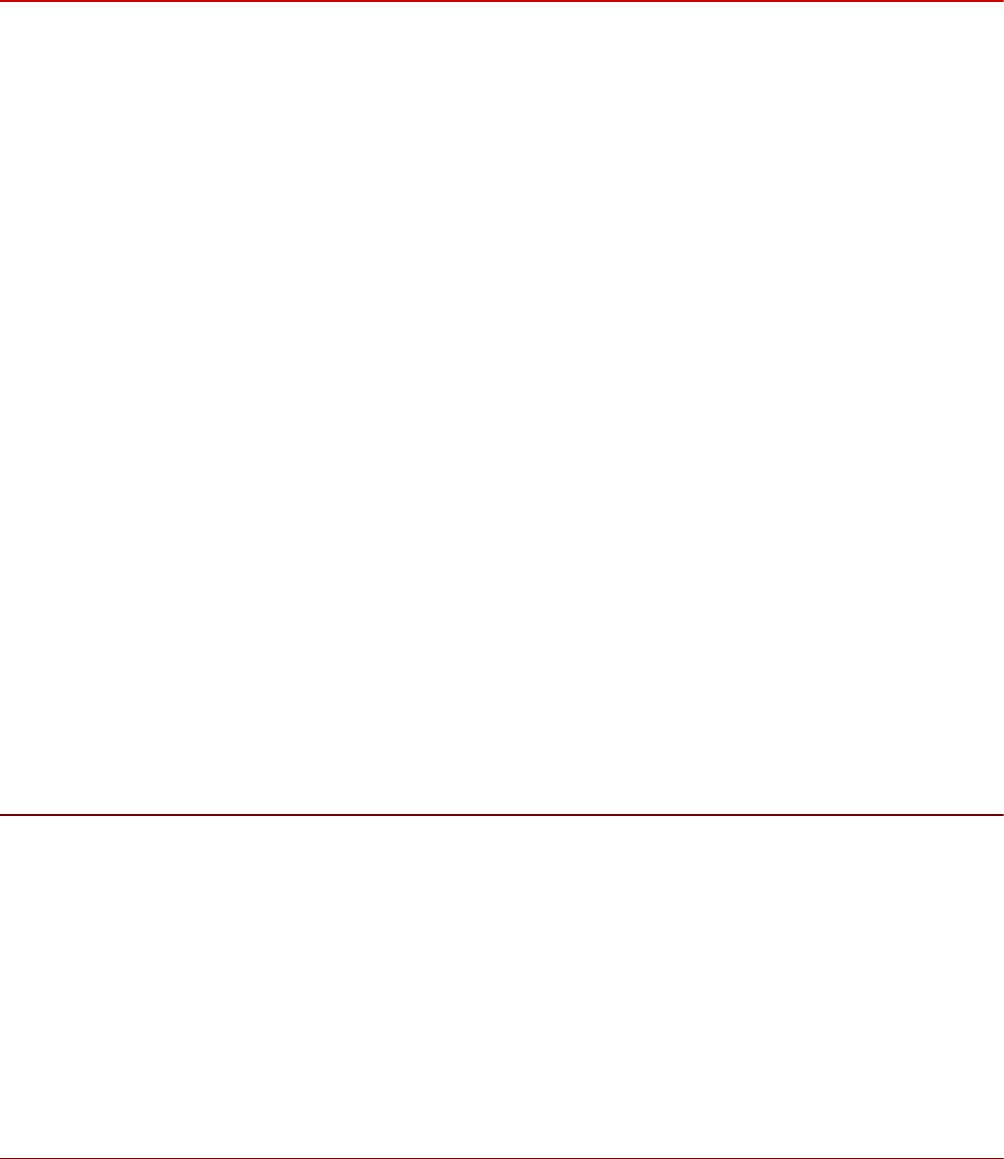
Setting Device Information
This explains the procedure for setting options installed in the device and making functions exclusive to the
device usable. First, apply the conguration prole that matches the printer model to the driver, and change the
settings in the [Device Settings] sheet. Next, set the device function and option information. If you can use the
acquire device information function, the function and option information of the device can be set automatically.
Perform a response according to the situation as shown below.
● If you installed using the installer with a network connection:
Normally, when installing, device information is acquired, and the conguration prole and device function
and option information is automatically set. According to the following procedure, check that the
conguration prole that matches the printer model is applied and that [Device Information] is set to [Auto].
● If you installed using the installer with a USB connection:
During installation, the conguration prole corresponding to the printer model is automatically set. The
acquire device information function is not supported in USB environments. According to the following
procedure, check that the conguration prole that matches the printer model is applied and set the device
function and option information manually.
● If the device information was not acquired during installation, or if you cannot use the device
functions and options:
According to the following procedure, set the conguration prole and device function and option
information automatically or manually.
● If you have added an option to the device:
According to the following procedure, check that the conguration prole that matches the printer model is
applied and set the added option automatically or manually.
● If you change the printer model you are using:
After changing the port, and set the conguration prole and device function and option information
automatically or manually, according to the following procedure.
Prerequisites
● Settings at the device
- If the device is connected via a WSD port, [Use WSD Browsing] is already set to on.
- If the device is connected by specifying a standard TCP/IP port, [Retrieve Printer Mngt. Information from
Host] is already set to on.
For details, refer to the manual of the device.
● When starting the computer, log on as a member of Administrators.
● When changing the printer model you are using: Changing the Port(P. 46)
Procedures
1
Display [Devices and Printers] from the [Control Panel] of Windows.
2
Right-click the icon of the device you are going to set → select [Printer properties]
from the displayed menu.
If you are using the driver with multiple device models, select the model you are going to set after selecting
[Printer properties].
Making the Device Functions Usable
52










