[Windows] Generic Plus PCL6 Printer Driver User's Guide (V1.30)
Table Of Contents
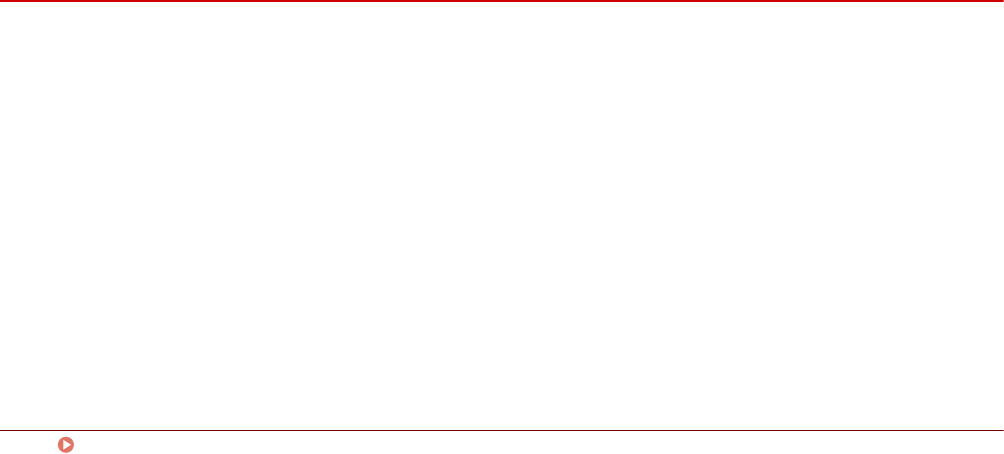
Priority Printing
You can print a document with higher priority than other print jobs that are in a standby state in the device.
When performing priority printing, if there is a print job being processed at the device, priority printing is
started as soon as that job is nished.
1
Display the [Basic Settings], [Page Setup], [Finishing], [Paper Source], or [Quality] sheet.
2
Select [Promote Print] from [Output Method].
Related Topics
Common Settings for All Sheets(P. 92)
Printing
31










