Digital Photo Professional Ver.4.3 for Macintosh Instruction Manual
Table Of Contents
- Digital Photo Professional
- Introduction
- Downloading Images
- Viewing Images
- Organizing and Sorting Images
- Editing Images
- RAW Images
- Editing JPEG and TIFF Images
- Tool Palettes
- Editing with the Basic Adjustment Tool Palette
- Editing with the Tone Adjustment Tool Palette
- Editing with the Color Adjustment Tool Palette
- Editing with the Detailed Adjustment Tool Palette
- Editing with the Trimming/Angle Adjustment Tool Palette
- Editing with the Lens Correction Tool Palette
- Editing with the Dust Delete/Copy Stamp Tool Palette
- Setting Work Color Space
- Using the Soft-Proof Colors Function
- Saving Editing Results
- Re-Editing an Image
- Utilizing Adjustment Contents (Recipe)
- Adjusting by Comparing Multiple Images
- Editing Efficiently
- Compositing Images
- Creating HDR (High Dynamic Range) Images
- Transferring a RAW Image to Photoshop
- Customizing the Main Window Toolbar
- Printing Images
- Processing Large Numbers of RAW Images
- Remote Shooting
- Specifying Preferences
- Reference
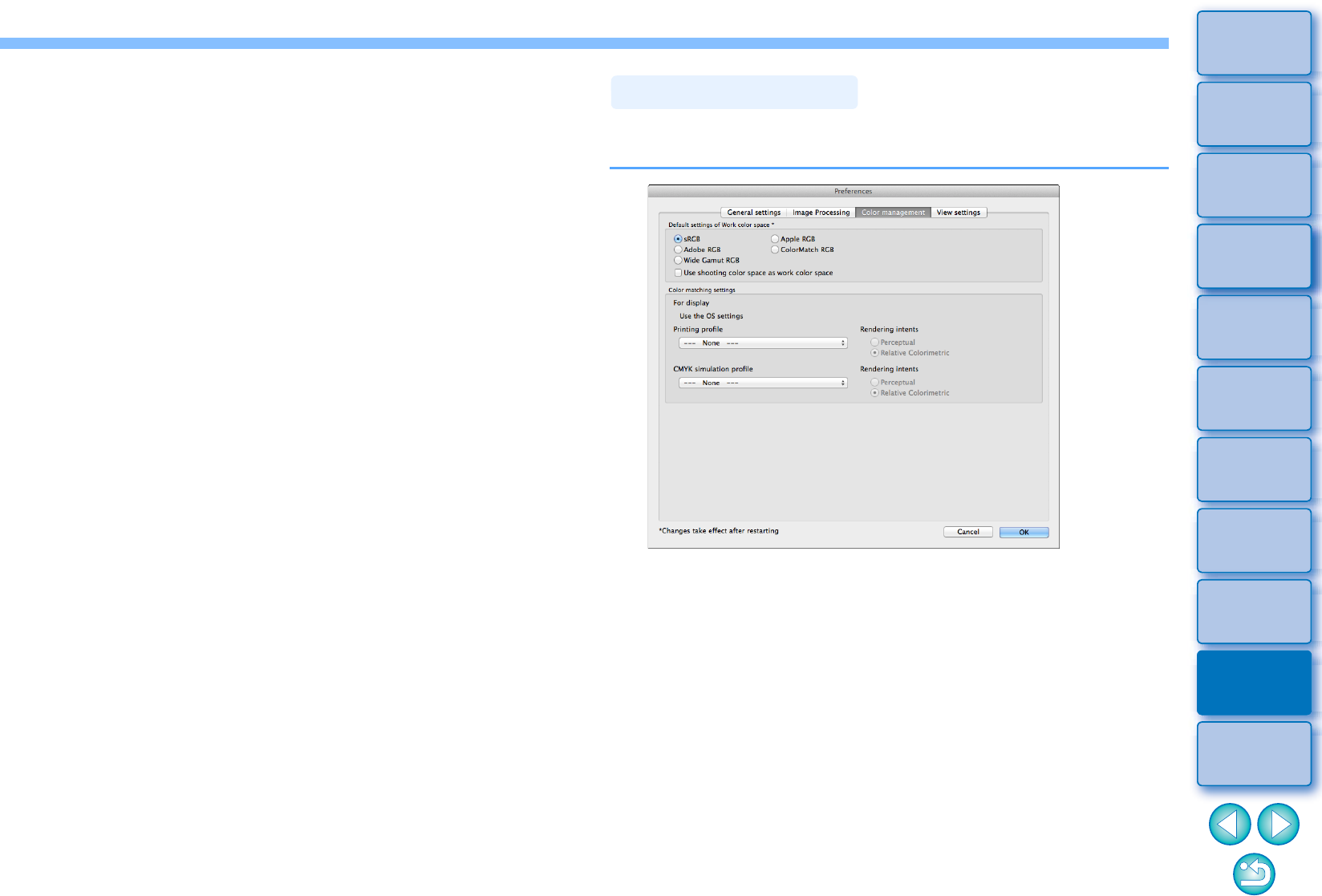
126
3
Sorting
Images
1
2
4
5
Introduction
Contents
Downloading
Images
Viewing
Images
Printing
Images
Editing
Images
Reference/
Index
6
Processing
Large Numbers
of RAW Images
7
Remote
Shooting
8
Specifying
Preferences
Noise reduction defaults
You can set a default beforehand for the noise reduction level. Only
RAW images are supported.
When [Apply camera settings] is selected, you can pre-set a noise
reduction level that suits the camera settings beforehand as the
default.
When [Set as defaults] is selected, you can pre-set a preferred
default setting for the noise reduction level beforehand.
For images not having a recipe attached, the default noise reduction
level set here is applied. If you changed settings, they will be applied to
images as the default noise reduction level when you start up DPP
again.
For images with a recipe attached, the noise level recorded in the recipe
remains as it is and the default for noise reduction level set here is not
applied.
Sharpness defaults
You can set a default beforehand for the sharpness. Only RAW images
are supported.
When [Apply camera settings] is selected, you can pre-set a
sharpness that suits the camera settings beforehand as the default.
When [Set as defaults] is selected, you can pre-set preferred
default settings for the sharpness and unsharp mask beforehand.
For images not having a recipe attached, the defaults for sharpness and
unsharp mask set here are applied. If you changed settings, they will be
applied to images as the default sharpness level when you start up DPP
again.
For images with a recipe attached, the sharpness level recorded in the
recipe remains as it is and the defaults for sharpness and unsharp mask
set here are not applied.
You can specify settings relating to color management, such as settings
for work color space, conditions for color matching, etc.
Default settings of Work color space
You can select the color space (p.133) to be applied as a default setting
of RAW images from five types. The color space set will be applied as
the color space when a RAW image is converted and saved (p.87,
p.114) or printed (p.108 to p.110).
If you change the color space, and you restart DPP, the set color
space is applied as the default color space.
You can check the color space that is set in an image in all windows
except the quick check window.
If you checkmark [Use shooting color space as work color space],
the color space specified with the camera when the image was shot
will be set as work color space.
Color Management










