Digital Photo Professional Ver.4.3 for Macintosh Instruction Manual
Table Of Contents
- Digital Photo Professional
- Introduction
- Downloading Images
- Viewing Images
- Organizing and Sorting Images
- Editing Images
- RAW Images
- Editing JPEG and TIFF Images
- Tool Palettes
- Editing with the Basic Adjustment Tool Palette
- Editing with the Tone Adjustment Tool Palette
- Editing with the Color Adjustment Tool Palette
- Editing with the Detailed Adjustment Tool Palette
- Editing with the Trimming/Angle Adjustment Tool Palette
- Editing with the Lens Correction Tool Palette
- Editing with the Dust Delete/Copy Stamp Tool Palette
- Setting Work Color Space
- Using the Soft-Proof Colors Function
- Saving Editing Results
- Re-Editing an Image
- Utilizing Adjustment Contents (Recipe)
- Adjusting by Comparing Multiple Images
- Editing Efficiently
- Compositing Images
- Creating HDR (High Dynamic Range) Images
- Transferring a RAW Image to Photoshop
- Customizing the Main Window Toolbar
- Printing Images
- Processing Large Numbers of RAW Images
- Remote Shooting
- Specifying Preferences
- Reference
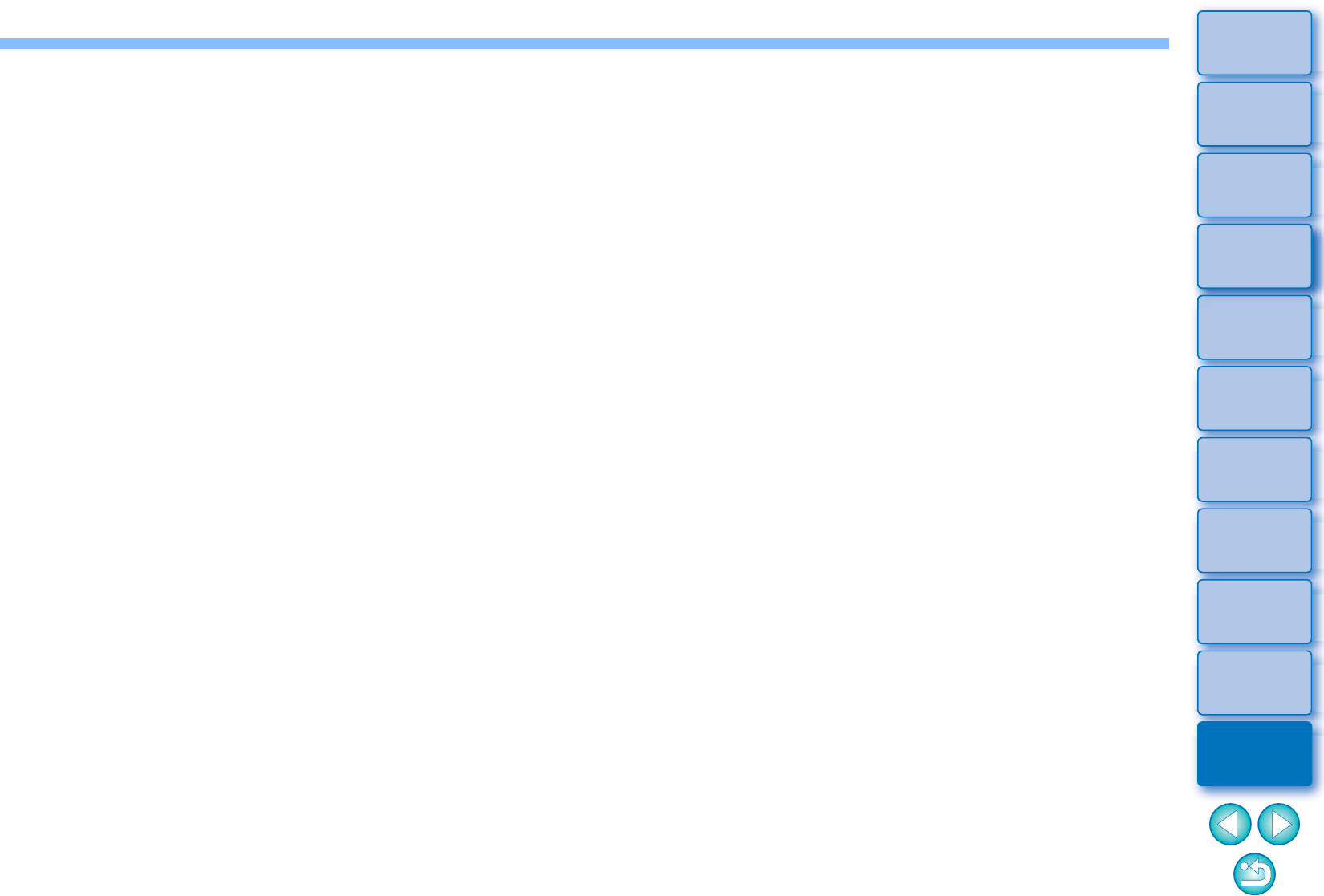
135
3
Sorting
Images
1
2
4
5
Introduction
Contents
Downloading
Images
Viewing
Images
Printing
Images
Editing
Images
Reference/
Index
6
Processing
Large Numbers
of RAW Images
7
Remote
Shooting
8
Specifying
Preferences
Color saturation................................................................................... 51
Color Setting of the Monitor (Profiles)............................................... 126
Color Setting of the Printer (Profiles) ................................................ 126
Color Space ...................................................................................... 133
Adobe RGB ................................................................................ 133
Apple RGB ................................................................................. 133
Color Space Setting for Each Image ............................................ 85
ColorMatch RGB ........................................................................ 133
sRGB.......................................................................................... 133
Wide Gamut RGB....................................................................... 133
Color Space Setting for Each Image................................................... 85
Color Temperature.............................................................................. 49
Color Tone .......................................................................................... 51
ColorMatch RGB............................................................................... 133
Compatible Lenses with the Lens Aberration Correction Function..... 69
Compositing Images ........................................................................... 98
Contrast ........................................................................................ 50, 57
Convert One Image............................................................................. 87
Convert to JPEG or TIFF Image and Save................................. 87, 114
Copy Stamp (Image Correction) ......................................................... 84
Copying and Pasting (Applying) Recipes............................................ 91
Correct Images (Copy Stamp Function) ............................................. 84
Cropping ............................................................................................. 66
Customize toolbar ............................................................................. 106
D
Default Color Space Setting.............................................................. 126
Delete Images..................................................................................... 37
Deleting
Delete Images .............................................................................. 37
Delete the Software.................................................................... 130
Deleting DPP (Uninstalling) .............................................................. 130
Detailed Setting Printing (Printing with Shooting Information) .......... 109
Digital Lens Optimizer......................................................................... 75
Digital Lens Optimizer mark.............................................................. 131
Display
Before/After Comparison Display ................................................. 22
Enlarged Display (Preview Window)............................................. 16
Enlarged Display (Quick Check Window) ..................................... 29
Multi-Function Preview.................................................................. 23
Single Image Display .................................................................... 34
Synchronize Preview Window....................................................... 93
Thumbnail Display (Main Window)................................................ 11
Thumbnail Display and Enlarged Display
(Edit Image Window)..................................................................... 94
Displaying Image Properties................................................................ 22
Displaying Shooting Information.......................................................... 22
Distortion Correction............................................................................ 72
Downloading an Image to Your Computer ............................................ 9
Downloading Images from a Camera ............................................. 9
Downloading Images from a Card Reader...................................... 9
Downloading Images ............................................................................. 9
Downloading Images from a Camera .................................................... 9
Dust Delete Data ........................................................................... 80, 81
Dust Delete/Copy Stamp Tool Palette................................................. 80
Dust Erasure Processing
Automatic Dust Erasure Processing ............................................. 80
Dust Delete/Copy Stamp Tool Palette .......................................... 80
Image Correction (Copy Stamp Function) .................................... 84
Manual Dust Erasure (Repair Function) ....................................... 82
Dynamic Range ............................................................................. 52, 61
E
Edit Image Window.............................................................................. 94
Editing................................................................................................ 134
Enlarged Display (Preview Window) ................................................... 16
EOS Utility ............................................................................................. 9
F
Filter Effect .......................................................................................... 52
G
General Settings (Preferences)......................................................... 124
GPS mark .......................................................................................... 131
Grid Lines ............................................................................................ 20
Adjusting










