Digital Photo Professional Ver.4.3 for Macintosh Instruction Manual
Table Of Contents
- Digital Photo Professional
- Introduction
- Downloading Images
- Viewing Images
- Organizing and Sorting Images
- Editing Images
- RAW Images
- Editing JPEG and TIFF Images
- Tool Palettes
- Editing with the Basic Adjustment Tool Palette
- Editing with the Tone Adjustment Tool Palette
- Editing with the Color Adjustment Tool Palette
- Editing with the Detailed Adjustment Tool Palette
- Editing with the Trimming/Angle Adjustment Tool Palette
- Editing with the Lens Correction Tool Palette
- Editing with the Dust Delete/Copy Stamp Tool Palette
- Setting Work Color Space
- Using the Soft-Proof Colors Function
- Saving Editing Results
- Re-Editing an Image
- Utilizing Adjustment Contents (Recipe)
- Adjusting by Comparing Multiple Images
- Editing Efficiently
- Compositing Images
- Creating HDR (High Dynamic Range) Images
- Transferring a RAW Image to Photoshop
- Customizing the Main Window Toolbar
- Printing Images
- Processing Large Numbers of RAW Images
- Remote Shooting
- Specifying Preferences
- Reference
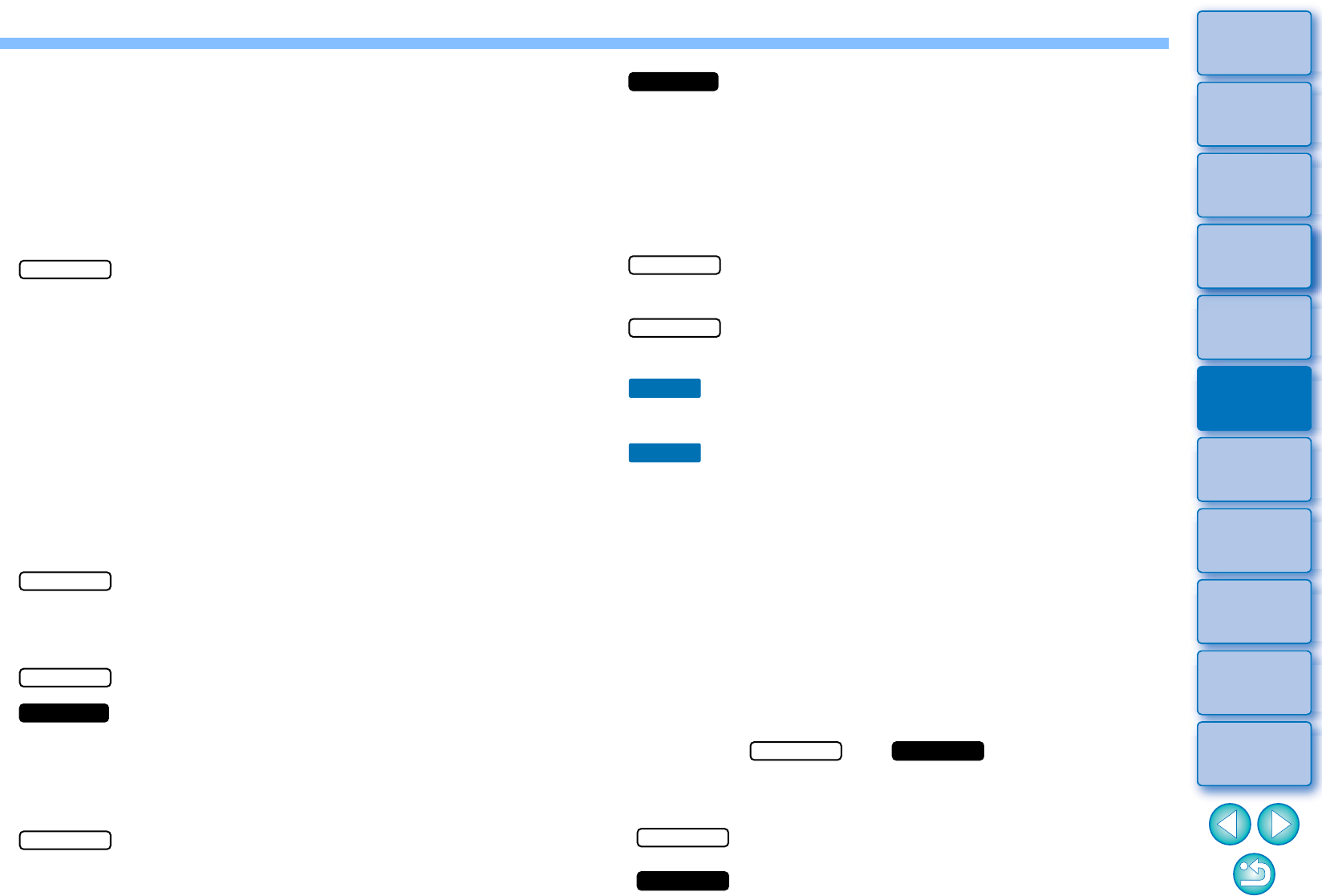
40
3
Sorting
Images
1
2
4
5
Introduction
Contents
Downloading
Images
Viewing
Images
Printing
Images
Editing
Images
Reference/
Index
6
Processing
Large Numbers
of RAW Images
7
Remote
Shooting
8
Specifying
Preferences
Shooting Distance Information Slider ........................ 74
Correcting Multiple Images at a Time ........................ 75
Digital Lens Optimizer................................................ 75
Compatible Lenses .................................................... 75
Using the Digital Lens Optimizer ............................... 77
Adjusting Image Sharpness....................................... 79
Editing with the Dust Delete/Copy Stamp
Tool Palette .............................................................. 80
Performing Automatic Dust Erasure Processing ....... 80
Automatic Dust Erasure Processing in the Main
Window ......................................................................
81
Manually Erasing Dust (Repair Function) .................. 82
Erasing Unwanted Parts of an Image (Copy Stamp
Function)....................................................................
84
Setting Work Color Space........................................ 85
Using the Soft-Proof Colors Function....................... 86
Saving Editing Results.............................. 87
Saving Editing Contents to an Image ........................ 87
Saving as a separate image ...................................... 87
Re-Editing an Image................................. 89
Utilizing Adjustment Contents (Recipe) .... 90
Copying a Recipe and Applying to Another Image .... 91
Saving a Recipe as a File .......................................... 91
Loading and Applying Recipes .................................. 92
Adjusting by Comparing Multiple
Images ..................................................................... 93
JPEG/TIFF
JPEG/TIFF
JPEG/TIFF
JPEG/TIFF
JPEG/TIFF
Editing Efficiently ..................................... 94
Editing in the Edit Image Window............................... 94
Changing the Thumbnail Display Position to
Horizontal ...................................................................
95
Gathering and Editing Images in the Collection
Window.......................................................................
96
Compositing Images...................................... 98
Compositing Methods............................................... 101
Creating HDR (High Dynamic Range)
Images..........................................................................
102
Transferring a RAW Image to
Photoshop ............................................................. 105
Customizing the Main Window Toolbar .... 106
JPEG/TIFF
JPEG/TIFF
JPEG/TIFF
Advanced
Advanced
* Sections with and in “4 Editing Images”
support not only RAW image editing but also JPEG/TIFF image
editing.
: All the functions explained in the section support
JPEG/TIFF image editing.
: Certain functions explained in the section support
JPEG/TIFF image editing.
JPEG/TIFF
JPEG/TIFF
JPEG/TIFF
JPEG/TIFF










