Digital Photo Professional Ver.4.3 for Macintosh Instruction Manual
Table Of Contents
- Digital Photo Professional
- Introduction
- Downloading Images
- Viewing Images
- Organizing and Sorting Images
- Editing Images
- RAW Images
- Editing JPEG and TIFF Images
- Tool Palettes
- Editing with the Basic Adjustment Tool Palette
- Editing with the Tone Adjustment Tool Palette
- Editing with the Color Adjustment Tool Palette
- Editing with the Detailed Adjustment Tool Palette
- Editing with the Trimming/Angle Adjustment Tool Palette
- Editing with the Lens Correction Tool Palette
- Editing with the Dust Delete/Copy Stamp Tool Palette
- Setting Work Color Space
- Using the Soft-Proof Colors Function
- Saving Editing Results
- Re-Editing an Image
- Utilizing Adjustment Contents (Recipe)
- Adjusting by Comparing Multiple Images
- Editing Efficiently
- Compositing Images
- Creating HDR (High Dynamic Range) Images
- Transferring a RAW Image to Photoshop
- Customizing the Main Window Toolbar
- Printing Images
- Processing Large Numbers of RAW Images
- Remote Shooting
- Specifying Preferences
- Reference
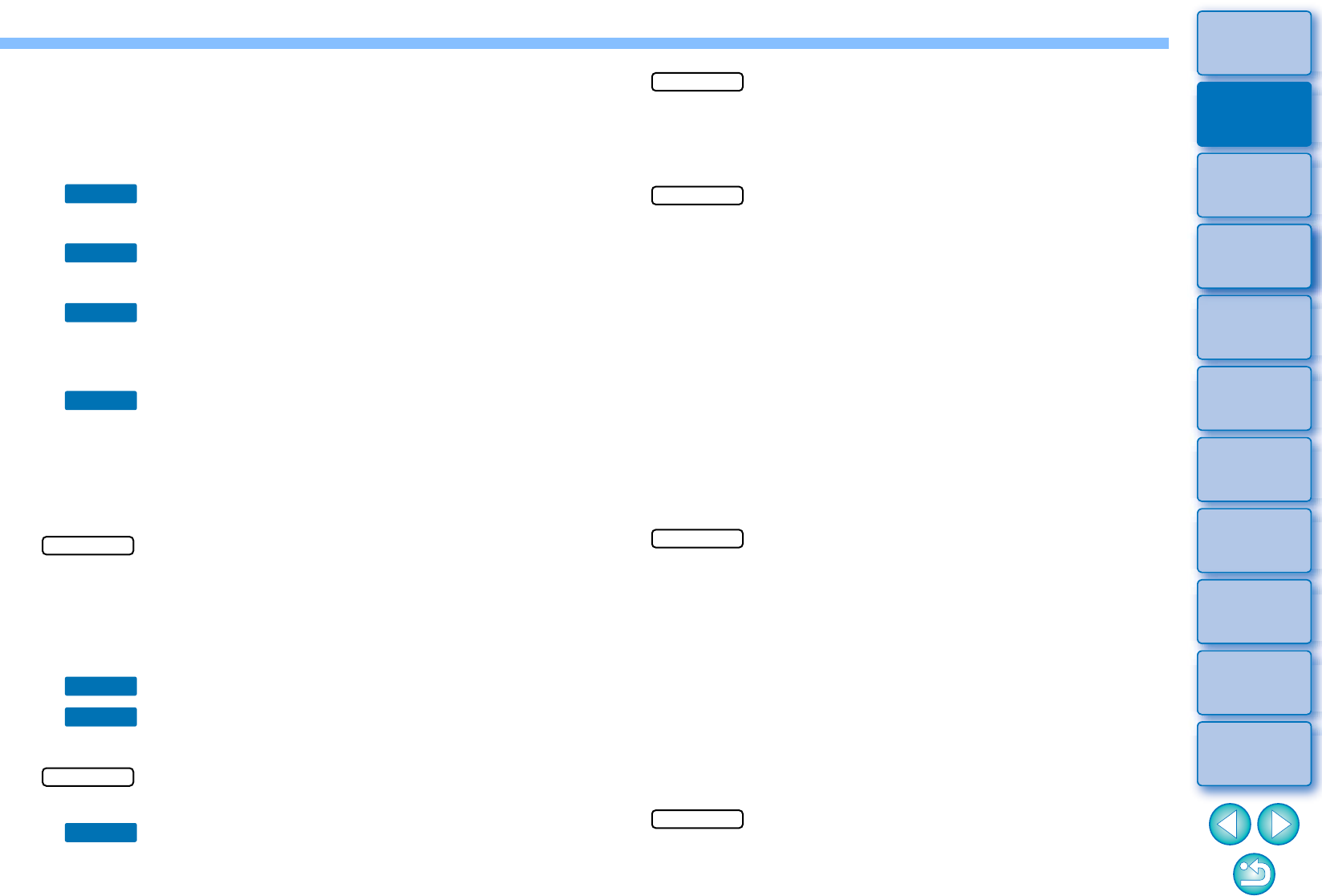
5
3
Sorting
Images
1
2
4
5
Introduction
Contents
Downloading
Images
Viewing
Images
Printing
Images
Editing
Images
Reference/
Index
6
Processing
Large Numbers
of RAW Images
7
Remote
Shooting
8
Specifying
Preferences
Adjusting Color Tone by Changing White
Balance..................................................................
47
Adjusting Color Tone Using Click White
Balance..................................................................
48
Adjusting White Balance with Color
Temperature ..........................................................
49
Tuning White Balance .............................. 49
Adjusting Contrast ................................................. 50
Adjusting Brightness of Shadows/
Highlights ...............................................................
50
Changing Color Tone and Color Saturation........... 51
Adjusting Dynamic Range........................ 52
Adjusting Gradation and Luminance
Automatically .........................................................
53
Using the Auto Lighting Optimizer ......................... 54
Adjusting Image Sharpness................................... 55
Editing with the Tone Adjustment Tool
Palette........................................................................
57
Adjusting Brightness and Contrast ........................ 57
Adjusting Color Tone Using Click White
Balance..................................................................
58
Adjusting Tone Curve............................... 59
Adjusting Dynamic Range........................ 61
Using the Auto Lighting Optimizer ......................... 61
Editing with the Color Adjustment Tool
Palette........................................................................
62
Editing with the Color Adjustment Tool
Palette....................................................................
62
Advanced
Advanced
Advanced
Advanced
JPEG/TIFF
Advanced
Advanced
JPEG/TIFF
Advanced
Editing with the Detailed Adjustment Tool
Palette ........................................................................
64
Reducing Noise ...................................................... 64
Adjusting Image Sharpness.................................... 65
Editing with the Trimming/Angle Adjustment
Tool Palette ................................................................
66
Editing with the Lens Correction Tool Palette............. 69
Correcting Lens Aberration..................................... 69
Compatible Lenses................................................. 69
Making Corrections................................................. 72
Shooting Distance Information Slider ..................... 74
Correcting Multiple Images at a Time..................... 75
Digital Lens Optimizer ............................................ 75
Compatible Lenses................................................. 75
Using the Digital Lens Optimizer ............................ 77
Adjusting Image Sharpness.................................... 79
Editing with the Dust Delete/Copy Stamp
Tool Palette ................................................................
80
Performing Automatic Dust Erasure Processing .... 80
Automatic Dust Erasure Processing in the Main
Window...................................................................
81
Manually Erasing Dust (Repair Function)............... 82
Erasing Unwanted Parts of an Image (Copy Stamp
Function).................................................................
84
Setting Work Color Space .......................................... 85
Using the Soft-Proof Colors Function......................... 86
Saving Editing Results............................... 87
Saving Editing Contents to an Image ..................... 87
Saving as a separate image ................................... 87
JPEG/TIFF
JPEG/TIFF
JPEG/TIFF
JPEG/TIFF










