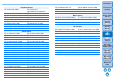Digital Photo Professional Ver.4.3 for Macintosh Instruction Manual
Table Of Contents
- Digital Photo Professional
- Introduction
- Downloading Images
- Viewing Images
- Organizing and Sorting Images
- Editing Images
- RAW Images
- Editing JPEG and TIFF Images
- Tool Palettes
- Editing with the Basic Adjustment Tool Palette
- Editing with the Tone Adjustment Tool Palette
- Editing with the Color Adjustment Tool Palette
- Editing with the Detailed Adjustment Tool Palette
- Editing with the Trimming/Angle Adjustment Tool Palette
- Editing with the Lens Correction Tool Palette
- Editing with the Dust Delete/Copy Stamp Tool Palette
- Setting Work Color Space
- Using the Soft-Proof Colors Function
- Saving Editing Results
- Re-Editing an Image
- Utilizing Adjustment Contents (Recipe)
- Adjusting by Comparing Multiple Images
- Editing Efficiently
- Compositing Images
- Creating HDR (High Dynamic Range) Images
- Transferring a RAW Image to Photoshop
- Customizing the Main Window Toolbar
- Printing Images
- Processing Large Numbers of RAW Images
- Remote Shooting
- Specifying Preferences
- Reference
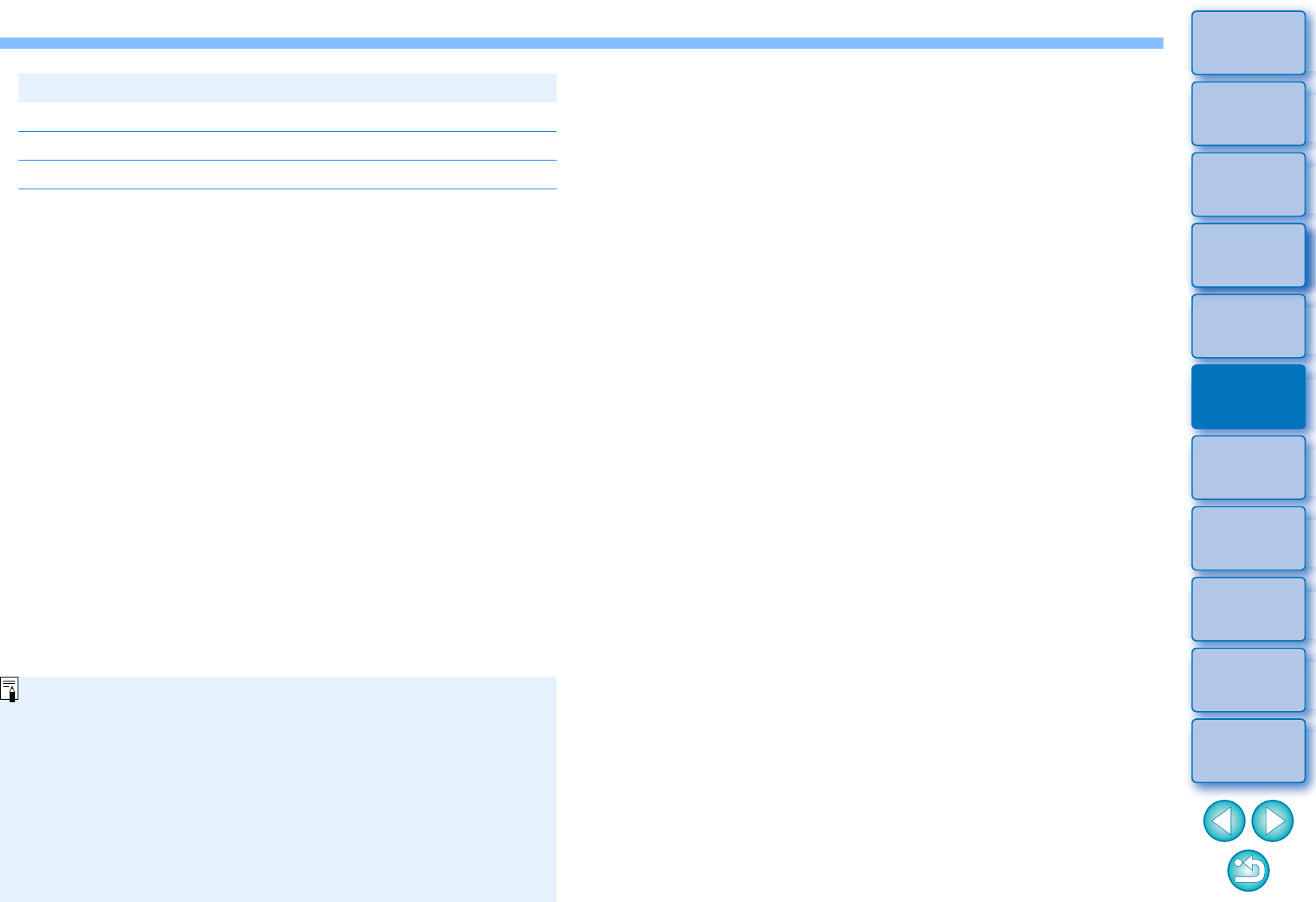
71
3
Sorting
Images
1
2
4
5
Introduction
Contents
Downloading
Images
Viewing
Images
Printing
Images
Editing
Images
Reference/
Index
6
Processing
Large Numbers
of RAW Images
7
Remote
Shooting
8
Specifying
Preferences
EF-M lenses
EF-M 22mm f/2 STM EF-M 11-22mm f/4-5.6 IS STM
EF-M 15-45mm f/3.5-6.3 IS STM EF-M 18-55mm f/3.5-5.6 IS STM
EF-M 55-200mm f/4.5-6.3 IS STM
_
You can also correct RAW images taken with the compatible lens
even when the extender is attached.
You can also correct RAW images shot with EF 50mm f/2.5
Compact Macro fitted with Life Size Converter EF.
The aberration correction function is not available for images shot
with a lens other than those given under “Compatible Lenses”.
They are therefore not displayed and cannot be used.
The lens aberration correction function is not available for
multiple-exposure RAW images created on the camera.
EF cinema lenses (CN-E lenses) are not compatible.