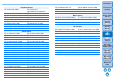Digital Photo Professional Ver.4.3 for Macintosh Instruction Manual
Table Of Contents
- Digital Photo Professional
- Introduction
- Downloading Images
- Viewing Images
- Organizing and Sorting Images
- Editing Images
- RAW Images
- Editing JPEG and TIFF Images
- Tool Palettes
- Editing with the Basic Adjustment Tool Palette
- Editing with the Tone Adjustment Tool Palette
- Editing with the Color Adjustment Tool Palette
- Editing with the Detailed Adjustment Tool Palette
- Editing with the Trimming/Angle Adjustment Tool Palette
- Editing with the Lens Correction Tool Palette
- Editing with the Dust Delete/Copy Stamp Tool Palette
- Setting Work Color Space
- Using the Soft-Proof Colors Function
- Saving Editing Results
- Re-Editing an Image
- Utilizing Adjustment Contents (Recipe)
- Adjusting by Comparing Multiple Images
- Editing Efficiently
- Compositing Images
- Creating HDR (High Dynamic Range) Images
- Transferring a RAW Image to Photoshop
- Customizing the Main Window Toolbar
- Printing Images
- Processing Large Numbers of RAW Images
- Remote Shooting
- Specifying Preferences
- Reference
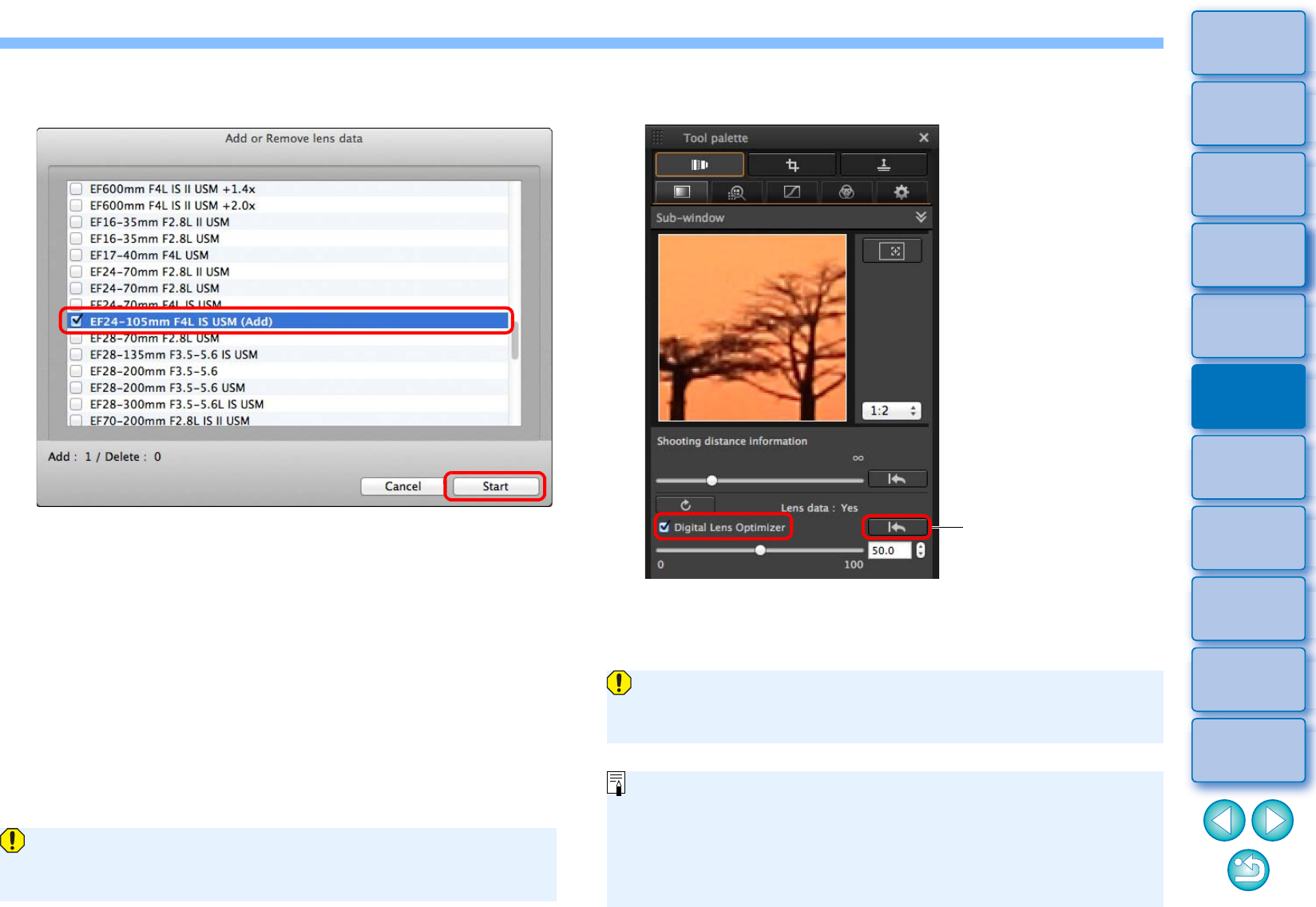
78
3
Sorting
Images
1
2
4
5
Introduction
Contents
Downloading
Images
Viewing
Images
Printing
Images
Editing
Images
Reference/
Index
6
Processing
Large Numbers
of RAW Images
7
Remote
Shooting
8
Specifying
Preferences
3
Checkmark the checkbox for the lens used to shoot
the image, and click the [Start] button.
The lens data is downloaded to your computer.
When the downloading of the lens data ends, the indication for
the lens data changes to [Yes].
You can download the data for up to 30 lenses at the same time.
If you remove the check mark from the checkbox for already-
downloaded lens names and click the [Start] button, the lens data
will be deleted from your computer.
Depending on the type, current state, etc. of software running on
your computer, the download of the lens data may fail. If it occurs,
wait for a while then try downloading the data again.
4
Checkmark the [Digital Lens Optimizer] checkbox
and adjust the image.
Reverts to its condition
before adjustment
Since the lens data downloaded with DPP version 3.x is not
compatible with DPP version 4.x, the lens data must be downloaded
again.
When applying the Digital Lens Optimizer, the effect of [Sharpness]
or [Unsharp mask] may become excessive. It is recommended that
you set [Sharpness] or [Strength] for [Unsharp mask] for images to 0
before using the Digital Lens Optimizer. Adjust [Sharpness] or
[Unsharp mask] again after applying the Digital Lens Optimizer to
images.