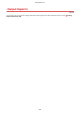User Guide
Table Of Contents
- Contents
- Important Safety Instructions
- Setting Up
- Main Functions
- Preparations Required Before Use
- Preventing Unauthorized Access
- Setting Up Using the Setup Guide
- Setting the Date/Time
- Setting Up the Network Environment
- Installing Drivers
- Basic Operations
- Printing
- Linking with Mobile Devices
- Managing the Machine
- Setting Access Privileges
- Configuring the Network Security Settings
- Restricting the Machine's Functions
- Managing the Machine from a Computer (Remote UI)
- Updating the Firmware
- Initializing Settings
- Setting Menu List
- Maintenance
- Troubleshooting
- Appendix
- SIL OPEN FONT LICENSE
<Menu> <Preferences> <Display Settings> <Millimeter/Inch Entry Switch> Select
<Millimeter> or <Inch>
<Gr
am/Pound Switch>
Select the unit of measurement for the basis weight. This setting is available when <Select Country/Region> is
set to <United States (US)>.
<Gram>
<Pound>
<Menu> <Preferences> <Display Settings> <Gram/Pound Switch> Select <Gram> or
<Pound>
<Notify to Check Paper Settings>
Specify whether to display a message prompting you to check paper settings when loading paper into the
dr
awer.
<Off>
<On>
<Menu> <Preferences> <Display Settings> <Notify to Check Paper Settings> Select <Off>
or <On>
<Message Display Time>
Specify the interval in seconds at which two different messages are alternately displayed.
1 to 2
to 5 (sec.)
<Menu> <Preferences> <Display Settings> <Message Display Time> Enter a number for
the interval
<Scrolling Speed>
Adjust the scrolling speed of the screen by selecting from three levels.
<Slow>
<Standar
d>
<Fast>
Setting Menu List
208